Installing Lazarus/Free Pascal on BSD based systems.
If you are a regular visitor of my site, you probably know that I'm not a professional computer scientist, and that during my whole life I am using Microsoft Windows as operating system. Thus, my knowledge of other OS, in particular FreeBSD and derivatives, is limited. This tutorial is not more (but also not less) than my personal experiences when trying to install Lazarus/Free Pascal on BSD based systems. Thus, important to note:
- If my trial on a given OS failed, this does not mean, that Lazarus does not work on this system; it may simply be due to the fact that I did something wrong.
- If my trial on a given OS succeeded, this does not mean that the way, I proceeded, is the best one to do it. On the other hand, if you follow the tutorial you should arrive to install and run Lazarus on this OS.
Operating systems overview.
The following table gives an overview of the operating systems, that I tested, with their version, the version of Lazarus that was (or should have been) installed and an indication if I succeeded or failed. For details, please, have a look at the OS specific paragraph below.
| Operating system | Version | Platform | Lazarus | Notes |
|---|---|---|---|---|
| FreeBSD | 13.1 | 64-bit | 2.2.2/2.0.10 | Installation/build problems. |
| GhostBSD | 22.06.18 | 64-bit | 2.2.6 | Error messages, but finally successful builds. |
| FuryBSD | 12.4 | 64-bit | 2.2.6 | Installation problems. |
Lazarus/FPC on FreeBSD.
As I describe in my tutorial Setting up a FreeBSD workstation (on VMware), my experiences with FreeBSD are really bad; spending hours of time with a result of more or less nothing. In fact, after having a running workstation with KDE desktop, I did not succeed to install/run any additional software.
I first tried the installation using the package manager, running the following command as super user:
pkg install editors/lazarus
This installed the package lazarus-gtk2, version 2.2.2_1 and as you can see on the screenshot, the installation succeeded.
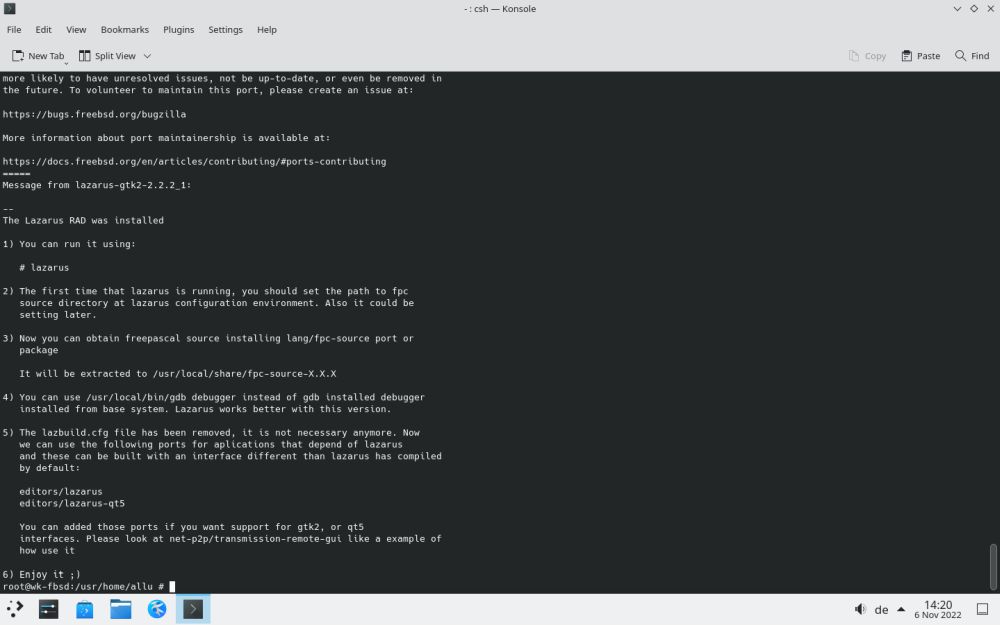 |
However, after rebooting the system, the desktop didn't show up anymore. No idea, why this happens. And, it does not only happen with Lazarus, but with any other software that I try to install using pkg.
So, I tried the installation, using the ports. Command:
cd /usr/ports/editors/lazarus && make install clean
The installation requires a lot of user intervention, as the user is asked for confirmation for a whole bunch of packages and components, such as gmake, gbd, fpc-mysql, fpc-odbc, fpc-x11, etc. Mostly, I just accepted the defaults, installing those that were selected, and ignoring those that weren't. The screenshot shows the confirmation dialog box for Python 3.7.
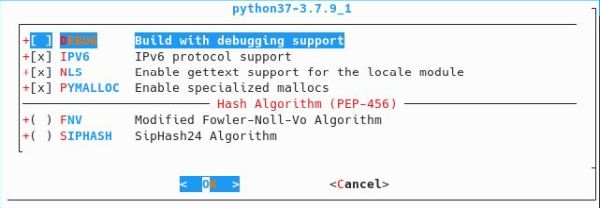 |
This Python package will cause the failure of the installation. Error message: make[6] stopped in /usr/ports/lang/python37/work/python-3.7.9.
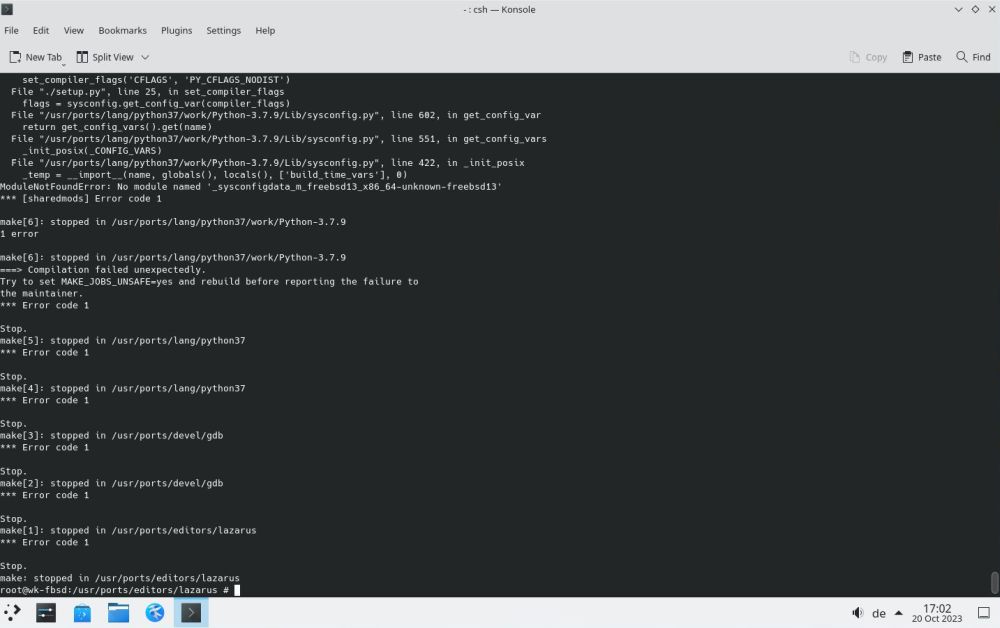 |
I redid the installation using the ports, this time unchecking the "Python bindings and support" when asked for the components of gbd. This leads to another make error and an abortion of the installation.
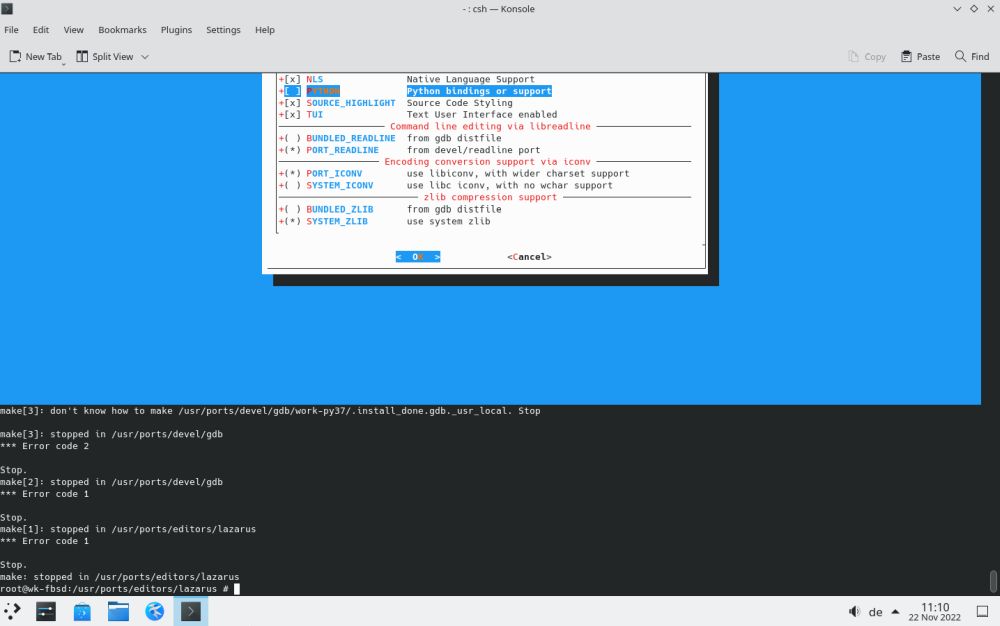 |
Relaunching the installation, it seemed to continue where it abnormally terminated before and succeeded. No problem with the desktop after reboot and a "Lazarus" launcher appeared under "Development" in the "Start menu". As always when Lazarus is started for the first time, the Configure Lazarus IDE window showed up. All ok, except that the FPC sources weren't found.
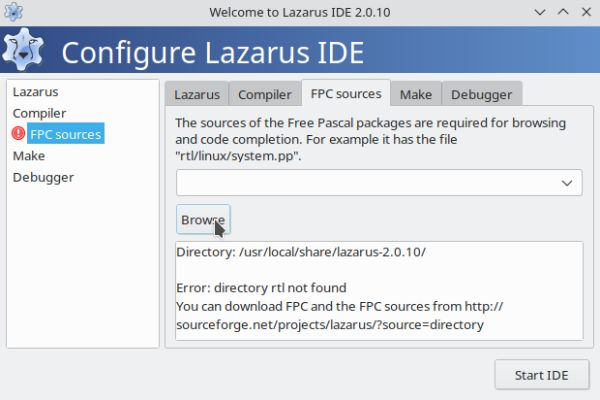 |
This is not a real problem, because the sources have been installed and you can browse to the correct directory setting this way the correct path in Configure Lazarus IDE. The path on my FreeBSD 13.1 with Lazarus 2.0.10 actually is /usr/local/share/fpc-source-3.2.0.
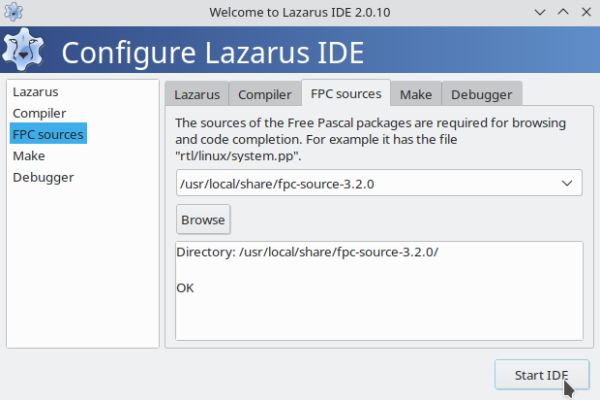 |
The IDE started up. However, not possible to build applications. Builds failed with the error message Util/bin/ld.bfd not found; switching to external linking. I tried several ways to fix the problem and finally gave up. FreeBSD and myself, obviously we are not made for each other!
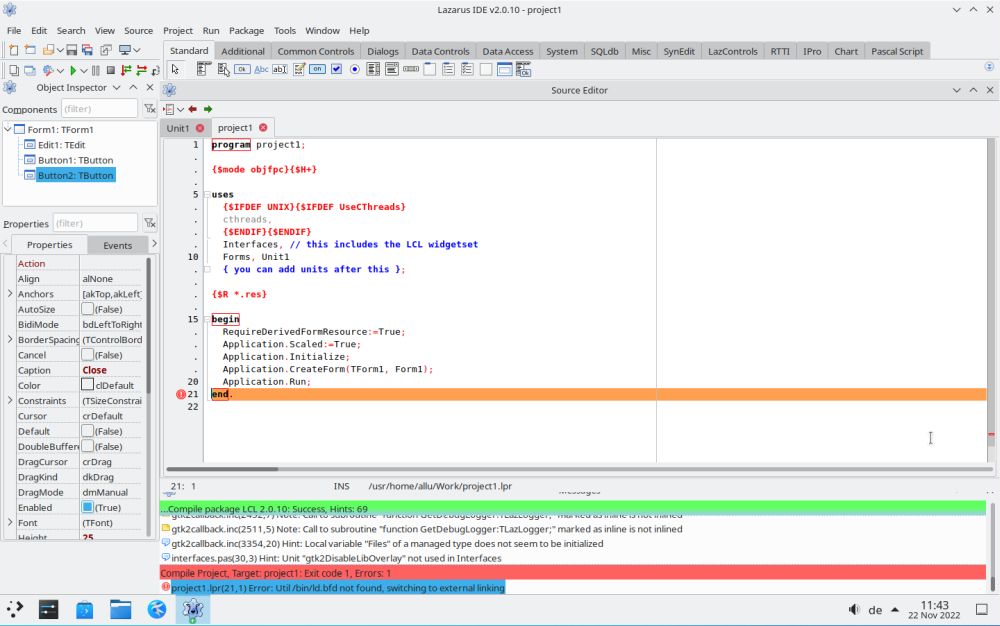 |
Lazarus/FPC on GhostBSD.
My problem with GhostBSD is that I don't arrive to set a screen resolution of more than 1024×768 pixels. It's not a big deal, just remembering that at the times of Windows 98 and 2000, this was the standard size of a computer monitor; also, even if it's not really big, it's big enough to work somewhat comfortably. It's just a pity, because on FreeBSD and FuryBSD I have the resolution that I want, and on the only FreeBSD derivation (so far), where I succeed to build Lazarus applications, I don't.
GhostBSD has its own package management application, called Software Station. If you search for "lazarus", you will find two packages: lazarus-gtk2 (on GhostBSD 22.06.18, version 2.2.6), and lazarus-qt5 (on GhostBSD 22.06.18, version 2.2.6_1).
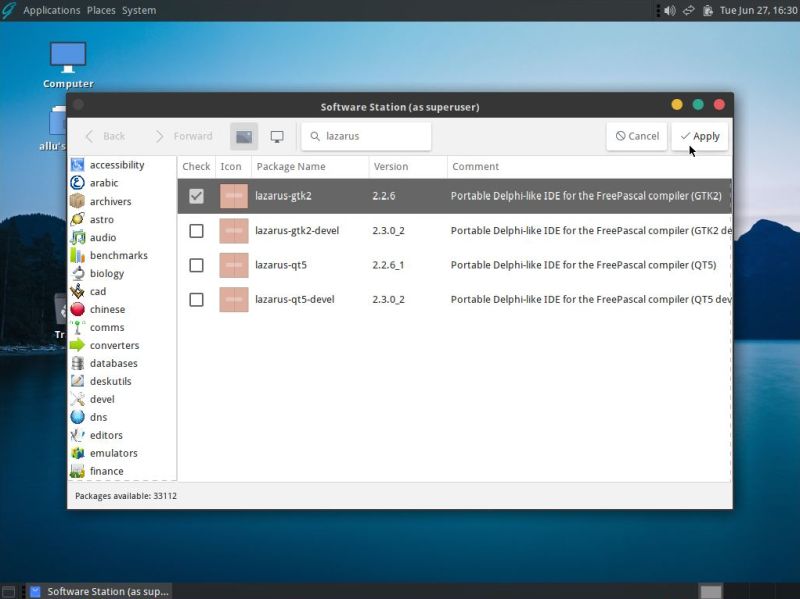 |
The screenshot below shows the dependencies that will be installed together with the lazarus-gtk2 package. I think that everything is included, but I'm not sure anymore if, maybe, I had to install fpc-source separately. Just check the dependencies listed, and if fpc-source isn't among them, install it after the installation of the lazarus-gtk2 package is finished.
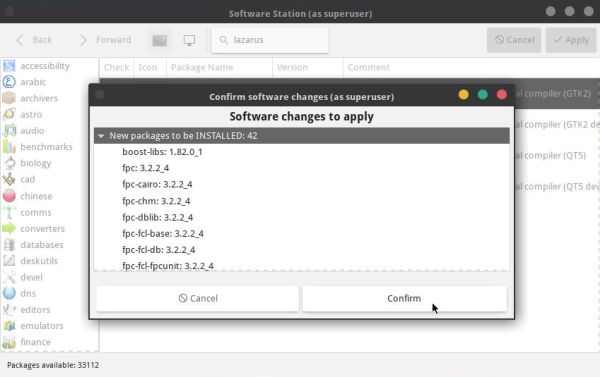 |
When launching Lazarus, the Configure Lazarus IDE window shows up. Two problems to be solved: First, the FPC sources have not been found, and second, there is something wrong with Fppkg.
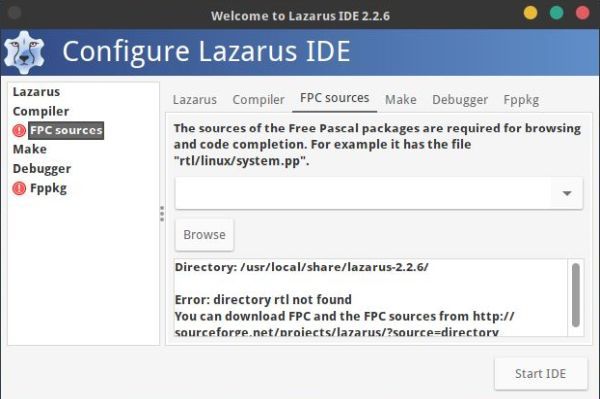 |
To solve the first problem, we must indicate the correct path to the fpc-source folder. Use the Browse button in the FPC sources tab to navigate to /usr/local/share and select the folder fpc-source-3.2.2 (that's what the path is on my GhostBSD 22.06.18).
The second problem is rather common, when installing Lazarus; I encountered it on several Linux distributions. It's easy to solve it: In the Fppkg tab, push the Restore Fppkg configuration button (screenshot on the left), and in the opening window, accept the displayed directory-prefix and push Write new configuration files (screenshot on the right).
![Installing Lazarus on GhostBSD: Configuration of the IDE - Restoring the Fppkg configuration [1] Installing Lazarus on GhostBSD: Configuration of the IDE - Restoring the Fppkg configuration [1]](./screenshots/install_bsd11a.jpg)
|
![Installing Lazarus on GhostBSD: Configuration of the IDE - Restoring the Fppkg configuration [1] Installing Lazarus on GhostBSD: Configuration of the IDE - Restoring the Fppkg configuration [1]](./screenshots/install_bsd11b.jpg)
|
Building my BlackJack2 application, I got a rather bizarre message: Compile project. Target BlackJack2: Success. Errors: 2. How can the build succeed if there have been errors? Are these perhaps only warnings? No idea, and no importance, I guess. The application has been correctly build and the executable for FreeBSD based systems created.
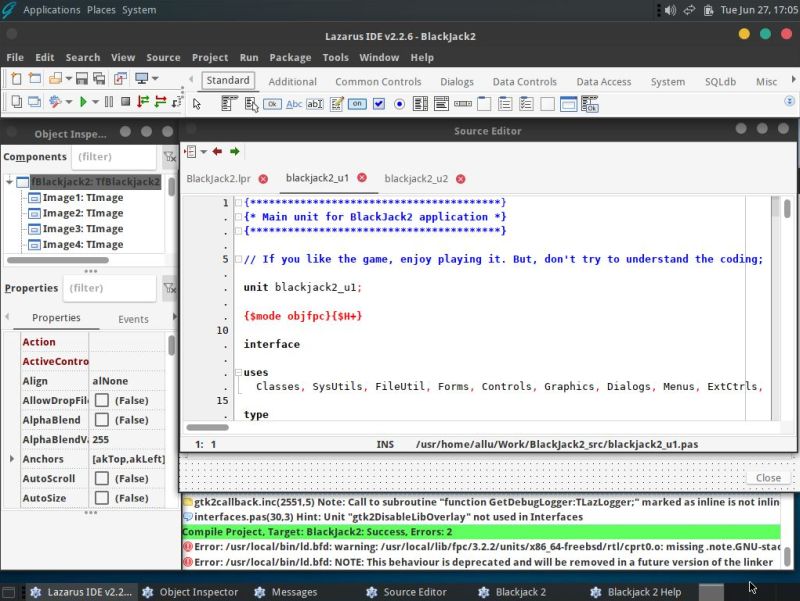 |
And running the application is also ok, as you can see on the screenshot below.
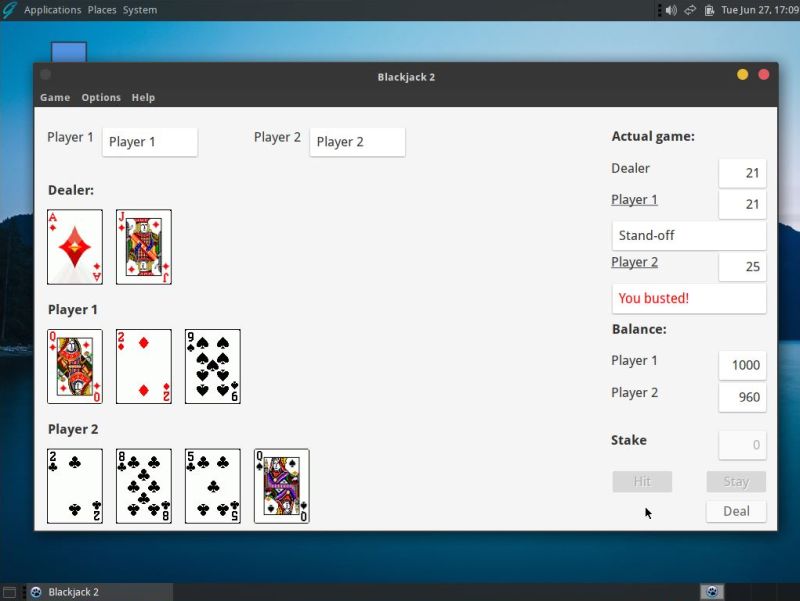 |
Lazarus/FPC on FuryBSD.
A complete failure. Using the package manager pkg, the installation of Lazarus seemed to succeed, but after rebooting the system, just as with FreeBSD, the desktop didn't show up anymore. And using the ports, no possibility to install, because there is no lazarus package. Maybe it's not in the editors directory, or it has a different name (lazarus-gtk2, for example)? I did not try to find out. Just not ready to lose more time with FreeBSD and derivatives...
If you find this text helpful, please, support me and this website by signing my guestbook.