Network tools.
| Download NetTools desktop application (Windows 64bit) | Download NetTools source code (Lazarus/Free Pascal) |
Description: NetTools is NOT a networking application by itself, but a graphical user interface to run
the most common MS Windows build-in network command line programs, to view their output in a command-prompt-like window and to save their output to a text file.
At start-up, the application determines the computer's network settings: hostname, MAC addresses, ethernet and WiFi internal IP, external IP address. Then, the
users can run one of the available tools by simply checking a radio button and pushing Run. Missing tools (as for example Whois,
not part of the MS Windows build-in programs) may be configured in a separate window. Tools actually included: ipconfig, ping, tracert, route, arp, netstat,
NSlookup and Whois (whois64.exe is NOT included in the application .zip file and has to be downloaded from the Microsoft Sysinternals webpage; cf. NetTools help).
Improvements/Extensions: Determination of the physical device corresponding to the MAC addresses; real-time update of the computer's
network settings (connected or not, IP); perhaps addition of further tools.
Free Pascal features: Usage of the process unit to run command line programs from
within a Lazarus GUI application and to catch these programs' output. Usage of timers. Usage of the Open and Save
dialogs to select resp. save a file.
Screenshots:
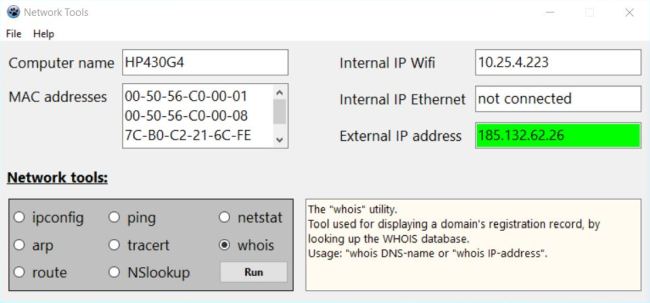
|
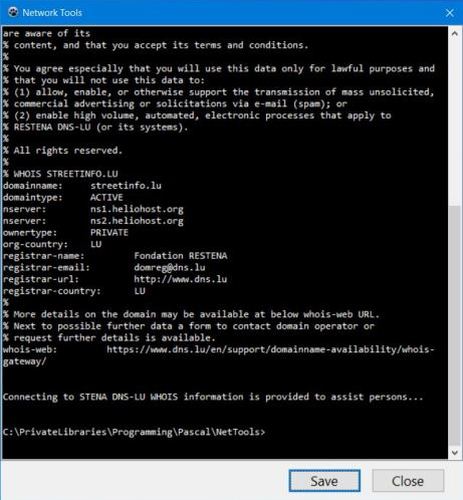
|
If you like this application, please, support me and this website by signing my guestbook.