Media Rack - Willow Pond's Legendary Classic Media Player for Windows 3.1/9x.
In my Sysadmin tutorial Adding sound support to Windows 3.1 and 3.11, I show how to install the SoundBlaster 16 Windows 3.x Driver on Windows 3.1/3.11. This driver, working well on VMware virtual machines, not only gives these old Windows releases sound, but the setup program includes several audio applications, making it possible to play MIDI and WAV files. So, why installing another music player that primarily plays these file formats? Because, for me personally (and not only me) Media Rack is the most beautifully designed audio player of the Windows 3.1/95 times. It was also said to be the most tightly coded and most reliable.
You can download the last version of the software, Media Rack v2.20.0.23 (1997) from the ctrl-alt-rees.com website. The download is a ZIP archive, that I extracted on my Windows 10 onto a floppy diskette, that I then mounted on my Windows 3.11 VMware Workstation 16 virtual machine. Use File Explorer to open the diskette drive, and double-click setup.exe to start the installation.
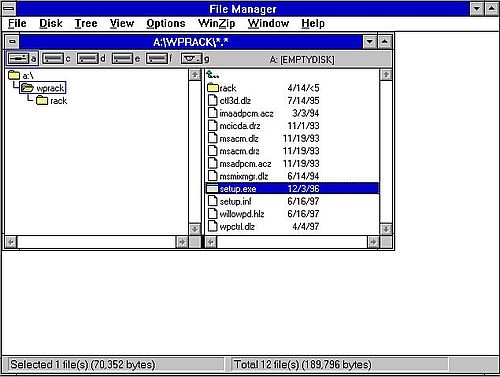
|
The default installation folder is <Windows-drive>:\MRACK (in my case F:\MRACK). Depending on the software installed on your computer, you may get several dialog boxes, where you are told that a newer version of some file exists on your system. For all these cases, I chose to keep the already installed version (push the Skip button in the dialog box to not install the older Media Rack version of the file).
The screenshot below shows the end of the installation process, with Program Manger and the program group Audio Software (with the new shortcuts) opened. There is also a dialog box, where you are told that you'll have to reboot your computer. As I actually use Dashboard instead of Program Manger, I chose to not to reboot now. Instead, I terminated the setup program, then closed Program Manger, and finally closed Dashboard, what ends the Windows session with returns to DOS, from where I restarted the machine.
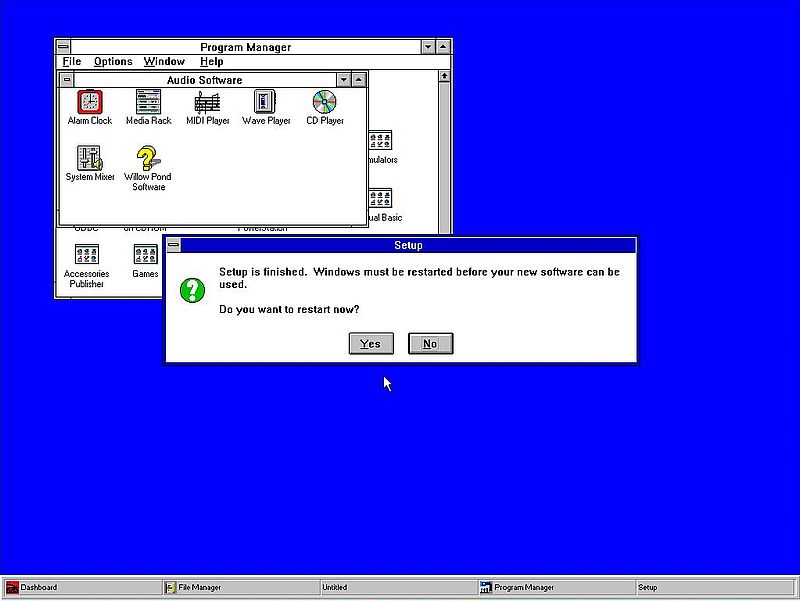
|
You can launch Media Rack from the Audio Software program group in Dashboard. The GUI of the application is made of a CD player, a MIDI player, a WAV player, a digital clock, and the volume and mixer controls - all in a vertical stack - just like a high-end stereo component system. This is really pretty, isn't it?

|
Clicking on one of the 5 components, changes the menu bar items accordingly. A nice extra-feature (remember, we are in 1997!): The Clock menu has an item called Say time, and if you select it, the clock will "speak" the time to you in a very human-like voice. You can also use it to set alarms. The CD player is supposed to play both audio and video CDs; I did not test this feature... MIDI and WAV Player can play a single file, or use custom playlists you create; MIDI and WAV play well on my machine, I did not try play lists. And using the component at the bottom, you can set the master volume and the different audio levels. Also note that you can remove/add the different components individually. So you can, for example, remove the CD player if you don't use it, or remove all components and add them in another top-bottom order again.
If you like this page, please, support me and this website by signing my guestbook.