Windows 98/Me software: 20/20 - A professional quality image editing tool.
20/20, by American Software, Inc., is a professional quality image editing tool with heaps of special effects filters. 20/20 is an image viewer, screen capture and annotation application. It is also capable of creating slide shows, generating thumbnails, and creating muted backgrounds for web pages and stationery. This is how 20/20 is described on the VetusWare website, where you can download it for free. It is said to be a Windows 98/Me application (maybe that it runs on Windows 2000/XP, too). The ZIP download (20/20 version 2.1) includes the setup files. As there is no USB2 driver for Windows Me (?), where I installed it, I created a CDROM ISO to transfer the files.
The screenshot shows the Welcome window of the setup program.

|
The installation proceeds without any problems. All that you are asked for is your name and company, the installation folder (I let the default), and the name of the folder in the Start menu (here, too, I let the default).
The screenshot below shows the startup of the application.
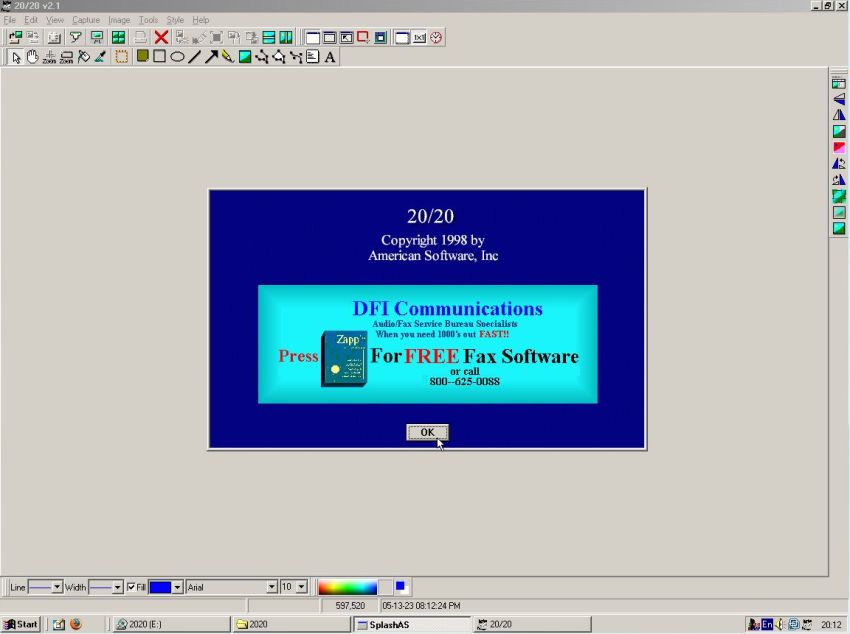
|
Help is included and accessible from within the application. The screenshot shows the numerous features of the software.
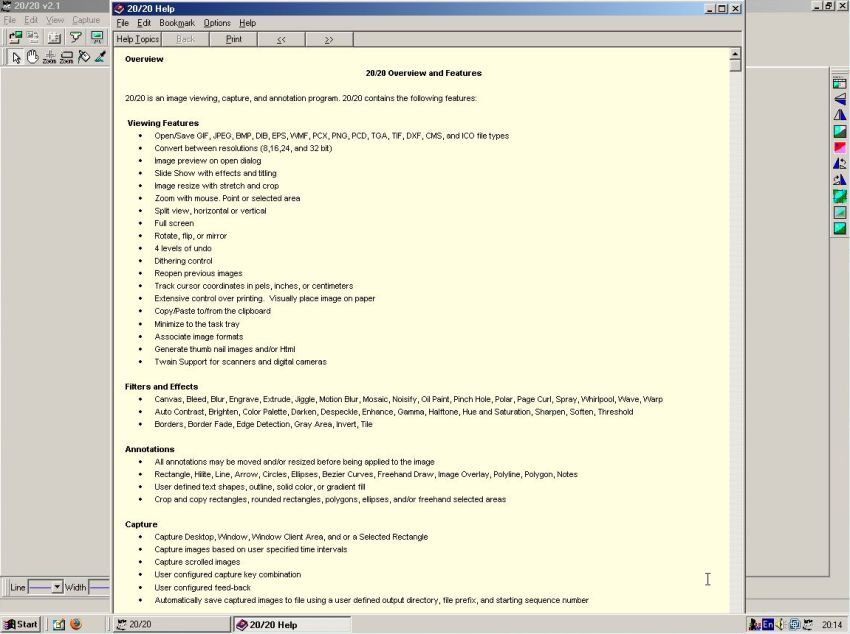
|
The screenshot below shows the editor in action. After having applied a gray-scale filter, I add a RoundRect shaped border.
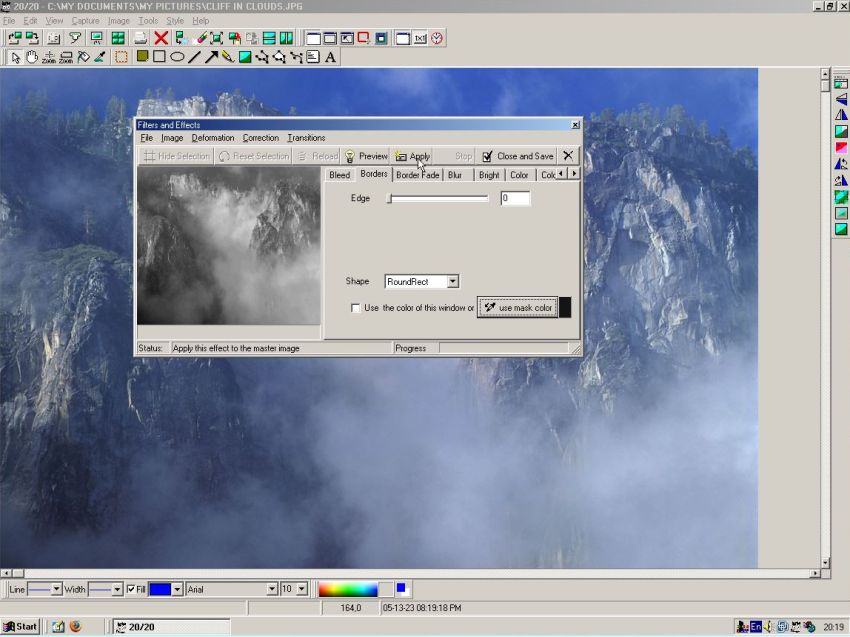
|
Creating a slideshow is simple: Select the pictures that you want to be part of the slide show, set the delay and other parameters and push the Run button.
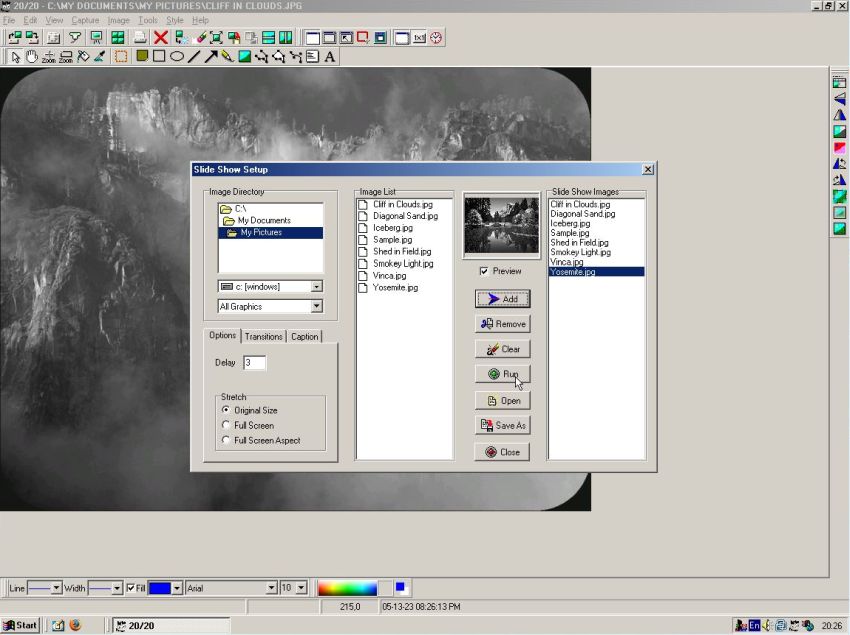
|
Seems nice, doesn't it? I did not try out the other features. To note that there is (at least on VMware) a little problem with the mouse cursor, that (occasionally?) "gets lost"...
If you like this page, please, support me and this website by signing my guestbook.