Installing the unofficial service pack 3.1 on Windows 98 SE.
There are several Internet sites, where you can download updates for the older Windows releases. Some of these updates have been published by Microsoft, other are called "unofficial", what normally means "created courtesy of concerned volunteers". Lots of updates (official and unofficial) for Windows 98 and Me may be found at the Windows 98, 98 SP1, 98 SE + ME Updates, Patches + (Hot)Fixes page of mdgx.com. The most recent updates seem to be from 2017, with, among other, the "unofficial Windows 98 SE Service Pack 2, version 3.57" (for the English language version of Windows 98 SE). The tutorial on this page does not use updates from this site. In fact, I am running Windows 98 SE, German language version, and there exists a Windows 98 SE Service Pack 3.1 - finale Version, published by Creopard - alte Systeme, neue Lösungen in January 2020 (I saw yesterday that meanwhile a brand new version 3.2 is available!). To summarize:
- The available service packs are (at least mostly) for Windows 98 SE (and do not work on the first releases of Windows 98).
- It is mandatory that the service pack and the original Windows installation use the same national language.
- If you run a German version of Windows 98 SE, you should install the unofficial service pack 3.1 (or 3.2) by Creopard.
- If you run an English or other non-German version of Windows 98 SE, you can use a service pack available at mdgx.com (or search the Internet to find some other website with Windows 98 updates). To note, that in this case, not all said in this tutorial will necessarily apply as described here.
The installation of the service pack is highly recommended. It not only updates Windows 98 components to newer, often more powerful, versions, but also adds new applications and features that do not exist within the original operating system. Just to mention two of them: support for USB2 and support for accessing files on an NTFS filesystem.
The Creopard download is an installer application of some 40 MB. You can transfer it to your Windows 98 SE machine by burning it to a CDROM (or adding it to an ISO, that you can mount in your virtualization software). When you run the installer, a message box pops up, telling you that if you want to use Internet Explorer 6.0, you should install it before installing the service pack. I canceled setup at this point and did install Internet Explorer 6 (that, having some connection problems, I uninstalled later again). Your choice, to install IE6 here if you want, or just continue with the service pack installation...
The service pack components consist of two parts: the SP3 main update and a series of secondary updates that you may individually select to install or not. The SP3 main update (German: "SP3 Hauptupdate") must be installed first, so select the corresponding checkbox (leaving all other checkboxes unselected) in the components selection window and push the OK button to install it (screenshot on the left). After installation is terminated, you must reboot the computer. Run the setup program a second time, and now select the secondary updates that you want to install (I selected them all) and push the OK button to start installation (screenshot on the right). Another reboot is required to finish setup.
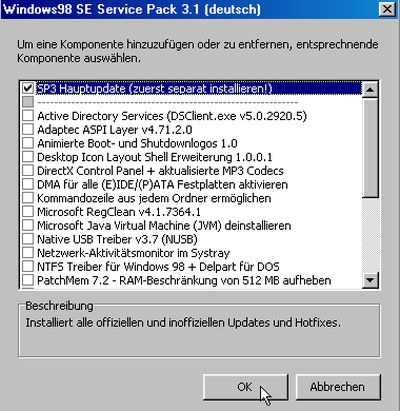
|
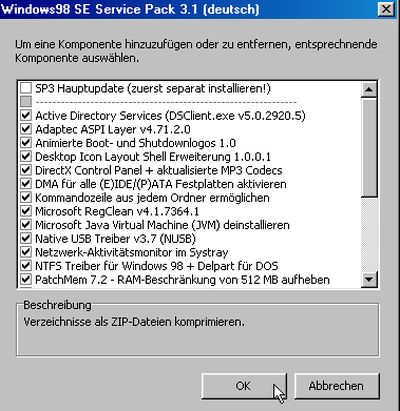
|
The screenshot below shows my Windows 98 SE desktop after the installation of the unofficial service pack 3.1. The unusual blue background color is due to an update called "Windows 2000 Farbschemas/Icons" (Windows 2000 color schemes and icons). I uninstalled this component later, resetting the background color of my desktop to the original Windows 98 dark green.

|
Installing the USB2 driver.
The USB2 driver software for Windows 98 SE (NUSB 3.7) has been installed by selecting it in the secondary updates list. However, to be able to access USB2 devices, we'll have to update the PCI Universal Serial Bus device. My Device Manager (German: "Gerätemanager") shows three "other components" (German: "Andere Komponenten"), i.e. components that Windows has not found a driver for to make them work. One of these components is our PCI Universal Serial Bus, for which we have a working driver now. Right-click the PCI Universal Serial Bus item, and from the opening context menu choose Properties (German: "Eigenschaften"). In the corresponding window, we can see the status of this device (German: "Gerätestatus"): No drivers installed for this device (German: "Für dieses Gerät sind keine Treiber installiert"). Use the Reinstall driver (German: "Treiber neu installieren") button to install our NUSB driver. The Driver update wizard (German: "Assistent für Gerätetreiber-Updates") is started. The default action automatically search for the best driver (German: "automatisch nach dem besten Treiber suchen") is all ok; Windows will find the driver that we have installed with the service pack.
![Windows 98 SE service pack 3.1: Updating the driver for the PCI Universal Serial Bus device [1] Windows 98 SE service pack 3.1: Updating the driver for the PCI Universal Serial Bus device [1]](../screenshots/win98_sp31d.jpg)
|
On VMware, Windows identifies the USB device as "VMware Abstract USB2 EHCI controller" and installs NUSB as the driver to use it. Click the Finish (German: "Fertigstellen") button to terminate the wizard.
![Windows 98 SE service pack 3.1: Updating the driver for the PCI Universal Serial Bus device [2] Windows 98 SE service pack 3.1: Updating the driver for the PCI Universal Serial Bus device [2]](../screenshots/win98_sp31e.jpg)
|
The screenshot below shows a Windows File Explorer window, with the two local harddisk volumes C: and D:, the CDROM drive E: and a removable media (German: "Wechseldatenträger") F:. This actually is the card-reader device of my Windows 10 host, that I mounted as USB2 device in the Windows 98 SE VMware virtual machine. To note, that my SDXC device is NTFS formatted and that, thanks to the corresponding component included with the unofficial service pack 3.1 by Creopard, it is possible not only to read files from, but also to write files to this filesystem.
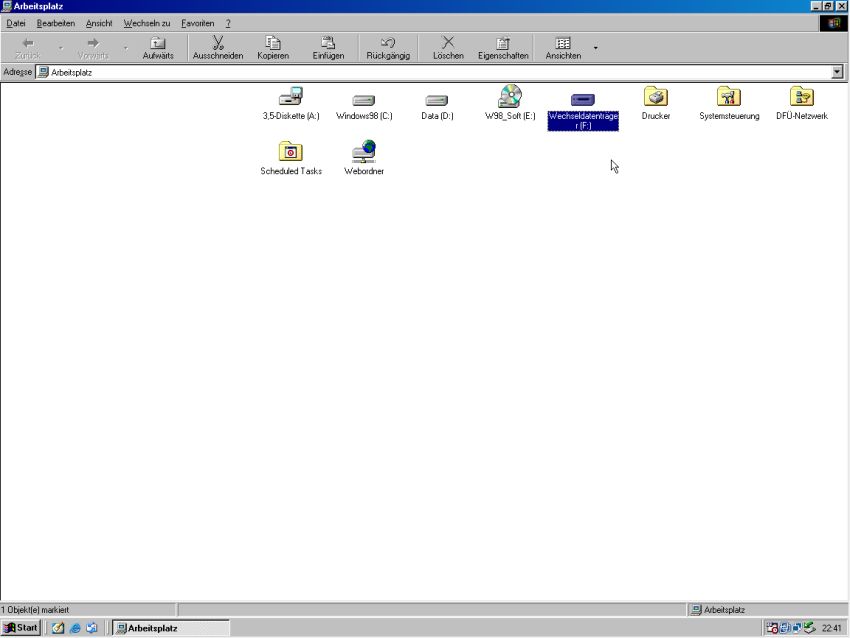
|
If you find this text helpful, please, support me and this website by signing my guestbook.