Missing VXD and DLL files on Windows 95.
Before to begin, I want to apologize for the first version of this help text. It was unclear and incomplete and I suppose that a major part of those, who took it as a reference to solve their missing Windows 95 files problem, was disappointed, because it did not help, at least did not help without undertaking some supplementary steps. Sorry!
As there seem to be quite a lot of people, who are interested in old Windows 95 (36 views of the text in February), I decided to entirely rewrite it, based on my experiences with Windows 95B (Windows 95 OSR 2.0), that I installed some time ago. The procedure to follow is the same for Windows 95C (Windows 95 OSR 2.5); I suppose, without being sure, that it also applies to Windows 95A.
The problem manifests itself for the first time during the installation of the operating system: At different stages of the setup procedure, messages show up telling that specific files are missing. These files are either network related DLLs or network related drivers (.vxd files).
The first error messages pop up during hardware configuration. The setup program asks for the Windows 95 CDROM in order to copy files, but for a large number of them, file copy can't be done because Setup could not find a file on the specified path. For all these missing files, simply push the Skip file button to continue setup.
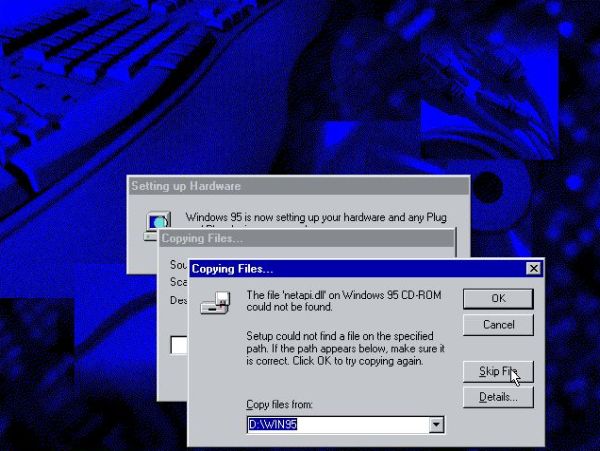 |
Not all of these files are needed, I think; may also be that Windows finds some of them later by itself. However, the following missing files are important: When the system reboots after setup has finished, several screens with error messages show a series of drivers that are missing. These drivers are: ndis.vxd, ndis2sup.vxd, nscl.vxd, nwlink.vxd, nwredir.vxd, vnetbios.vxd, vnetsup.vxd and vredir.vxd.
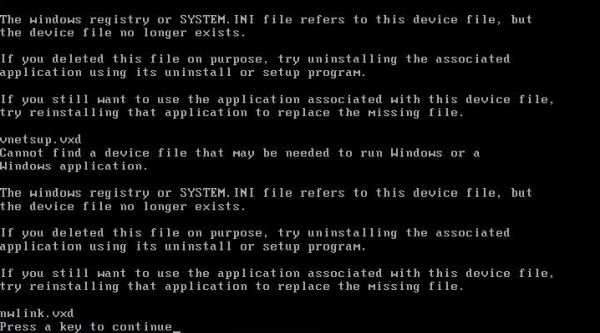 |
And during network setup, two DLLs are reported missing: nwnp32.dll (for NetWare network) and msnp32.dll (for Microsoft Network).
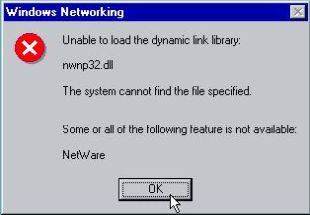
|
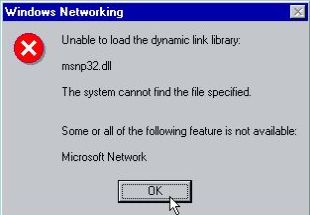
|
If your Windows 95 runs as a VMware virtual machine, please note that I installed VMware tools at this stage. This didn't change anything concerning the error message, but I want to mention it in order to be really outright...
There is no need to search the Internet for the missing files, because they actually are on the Windows 95 CDROM, included in one of the CAB archives in the WIN95 directory. There are several ways to extract the files, including doing it on Windows 95 using command line tools that are part of the OS. I chose to do the extraction on my Windows 10 host, using 7-Zip and to create an ISO with the extracted files, using ISOWorkshop. This ISO can than be mounted in VMware player as CD-drive of the Windows 95 VM. The major advantages of this way to proceed, are 1. not having to deal with the Windows 95 command line tools, and 2. having a CDROM with the files, in the case where you would perhaps need them later.
The missing files are located in the archive {CD-drive}\WIN95\WIN95_06.CAB. Extract them with 7-Zip, add the extracted files to an ISO with ISOWorkshop, mount the ISO, open the CD-drive on Windows 95 and copy the missing driver (.vxd) files to C:\Windows\System (cf. above for the names of the driver files). Then copy the two missing network DLLs to C:\Windows. When rebooting your system, the drivers related error windows should no longer appear, and the Windows 95 desktop should show up without that you have whatever to do. But, the two network DLLs are still reported missing!
Note: If you can't see the .vxd and .dll files on the CDROM, from the File Explorer menu, choose View > Options and in the Options window popping up, choose the View tab. On this tab, select the Show all files radiobutton (instead of the default option: Hide files of these type, what actually includes .dll and .vxd).
Reinstalling the network clients.
In order to get rid of the DLL related errors and make the network work, you'll have to reinstall the NetWare and Microsoft network clients. From the Windows 95 start menu, choose Settings > Control Panel, and in the Control Panel window, double-click Network. The Network Configuration window opens. If the NetWare and Microsoft network clients should be there, select them and push the Remove button to uninstall them (note that you will be asked to insert the Windows 95 CD to copy some files); you'll have to reboot when done. Push the Add button to open the Select Network Component Type window, and here select Client.
![Windows 95: Reinstalling the client for Microsoft Networks [1] Windows 95: Reinstalling the client for Microsoft Networks [1]](../screenshots/win95_missing4.jpg) |
In the Select Network Client window, select Microsoft in the left pane, and then Client for Microsoft Networks in the right one. Push the OK button to add the client. You can add the Client for NetWare Networks in a similar way, if you want. I didn't do so, as I do not need it.
![Windows 95: Reinstalling the client for Microsoft Networks [2] Windows 95: Reinstalling the client for Microsoft Networks [2]](../screenshots/win95_missing5.jpg) |
During the installation of the client software, you are asked to insert the Windows 95 CDROM. When files are copied, it might happen that you get the message "A file being copied is older than the file currently on your computer". Push the Yes button to confirm that you want to keep the existing file. When all is done, you must reboot your computer.
No more error messages, but (as a difference with before) a login screen. Enter a username and a password (this user, more intended for the network than for the Windows 95 machine, will be created here). Another new thing, after the Windows 95 desktop has shown up. A new desktop icon has been created: Network Neighborhood.
Note: It is possible to use the DLLs and the driver files from the Windows 95C CDROM on Windows 95B, and this even if the two Windows systems are of different national languages (at least, all seems to work well with French Windows 95C files on English Windows 95B). In such case, you'll get several messages concerning a version conflict, because the languages are not the same. I always chose to keep the already existing file.
I hope that this new version of my tutorial works for everyone. Enjoy Windows 95!
If you find this text helpful, please, support me and this website by signing my guestbook.