MS Access 2.0 startup failure: Cannot find SYSTEM.MDA.
Microsoft Access 2.0 (that is part of Microsoft Office Pro 4.3) was a database application for Windows 3.1. When installing MS Office, it may happen that you get the error message pop-up shown on the screenshot below.
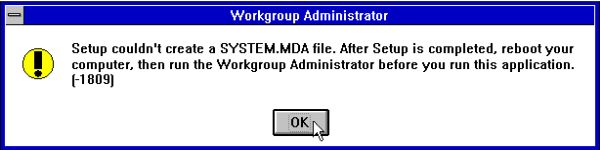
|
The problem is described in Microsoft KB Archive/117307, where they say that it occurs when SHARE.EXE has not been loaded (before running the setup program). If you get this error, just click OK and let the installation finish.
In the case, where you got this error, and try to run Microsoft Access 2.0, you'll get another error message and the startup of Access fails.
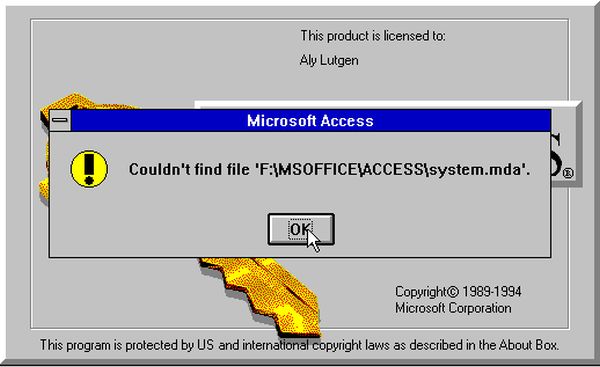
|
The simplest solution is to create a new SYSTEM.MDA file (this may be done even if SHARE.EXE is not loaded). To do so, run Workgroup Administrator (included with Access). Push the Create... button to create a new workgroup system database (screenshot on the left). Enter a name and organization (that, possibly, may be different from those entered when installing MS Office/MS Access) and an optional workgroup ID (screenshot on the right).
![MS Access 2 preparation: Creating a new workgroup system database [1] MS Access 2 preparation: Creating a new workgroup system database [1]](../screenshots/win31_access2c.jpg)
|
![MS Access 2 preparation: Creating a new workgroup system database [2] MS Access 2 preparation: Creating a new workgroup system database [2]](../screenshots/win31_access2d.jpg)
|
Use the default path to file SYSTEM.MDA ({install-drive}:\MSOFFICE\ACCESS\SYSTEM.MDA) or specify another one. Push the OK button to create the database with the parameters, you entered.
![MS Access 2 preparation: Creating a new workgroup system database [3] MS Access 2 preparation: Creating a new workgroup system database [3]](../screenshots/win31_access2e.jpg)
|
Before creating the database, Workgroup Administrator asks you to confirm the data, you entered (or to change it, if you want so). If you did confirm, the new database is created and you should get a "You have successfully created the system database {database-path}" message. And, when you launch MS Access, it should start up all correctly.
Note: Maybe, you wonder why I installed MS Office on the F: drive. Simply because my Windows 3.11, where Office is installed, runs on a multiple boot virtual machine, with MS DOS 6.22 on partition C:, Windows 3.0 (French version) on D:, Windows 3.1 (German version) on E: and Windows 3.11 on F:).
If you find this text helpful, please, support me and this website by signing my guestbook.