Running 32bit applications on Windows 3.1 and 3.11.
As MS-DOS/PC-DOS, the first versions of Microsoft Windows were 16bit operating systems, so intended to run 16bit applications. However, it is possible to run some given 32bit applications on Windows 3.1 and 3.11 (not on 3.0!), using Win32s. What's this about? On the Win32s Wikipedia page, they write: "Win32s is a 32-bit application runtime environment for the Microsoft Windows 3.1 and 3.11 operating systems. It allowed some 32-bit applications to run on the 16-bit operating system using call thunks. Win32s was intended as a partial implementation of the Win32 Windows API as it existed in early versions of Windows NT. The "s" in Win32s signifies subset, as Win32s lacked a number of Windows NT functions. This generally limited it to "Win32s applications" which were specifically designed for the Win32s platform, although some standard Win32 programs would work correctly, including Microsoft's 3D Pinball Space Cadet and some of Windows 95's included applets. Early versions of Internet Explorer (up to Version 5) were also Win32s compatible, although these also existed in 16-bit format. Generally, for a 32-bit application to be compatible with Win32s, it had to not use more than 16MB of memory or any extended features such as DirectX.
Win32s 1.30 may be downloaded from the Win32s page at the WinWorld website.
Installing Win32s on Windows 3.1.
On my Windows 3.1 (German version), I successfully use the files of the Microsoft Win32s 1.30c download. This ZIP archive contains three 3.5" floppy disk images, making the installation quick and easy. Insert the first diskette, open File Manager, browse to the floppy drive and run setup.exe. The setup program copies the new files to your Windows directory (that on my system is E:\Windows, my Windows 3 VMware virtual machine being a DOS + three Windows multi-boot system).
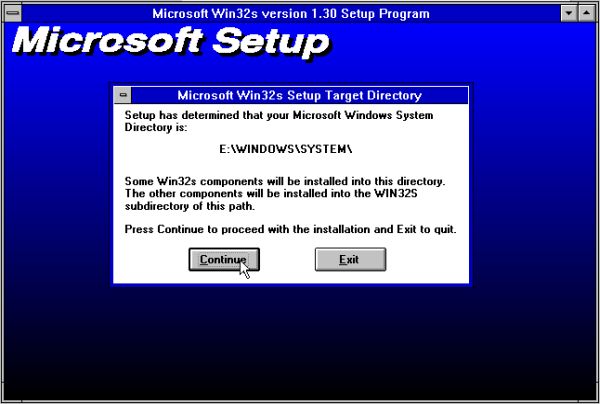
|
While files are copied, insert the other diskettes when asked so. Installation finishes with the message Win32s files successfully installed.
The Win32s installation diskettes contain FreeCell, a 32bit game application that you should install in order to test if Win32s programs actually run correctly.
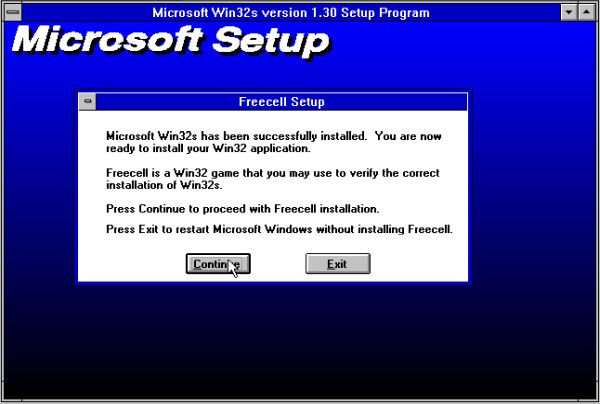
|
The only user input required is the installation directory, by default {windows-drive}:\WIN32APP\FREECELL. Installation finishes with the message FreeCell was successfully installed.
Installation is finished now. When told so, push the Continue button to let the setup program restart Windows. A little problem here: If you have installed the 1024x768 SVGA driver, restarting windows leads to a corrupted display (not only in this case, but always when you do it; this actually is a bug within the driver code). With Win32s I got a completely black screen; sometimes you get one or several lines of "colored garbage". What you have to do in such a case, is simply pressing twice the key combination CTRL+ALT+DEL. This resets the computer and I never encountered a problem, Windows just starting up normally.
You can now test if your Win32s applications run correctly by launching FreeCell. And if running the application fails? No idea! Retrying the whole from the beginning, perhaps...
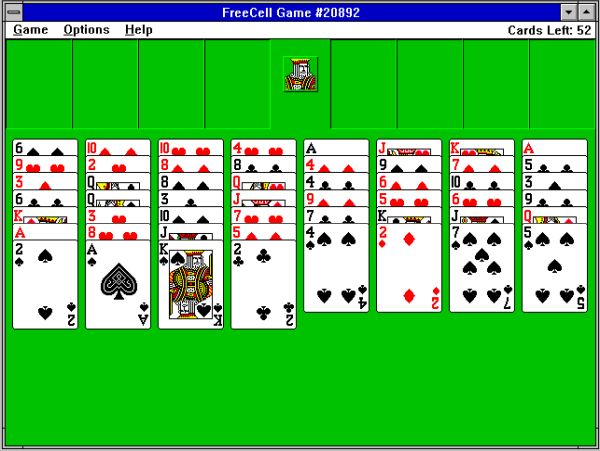
|
Installing Win32s on Windows 3.11.
As there wasn't any issue to install an English version of Win32s on my German version of Windows 3.1, I suppose that installing it on my English version of Windows 3.11 would have succeeded without problems. I say "would have" because I actually didn't install the WinWorld files on Windows 3.11. For the simple reason that Win32s was already there, installed together with Symantec C++ Pro 6.1.
Successfully tested 32bit software on Windows 3.1/3.11.
Here some 32bit applications that run correctly on my Windows 3 VMware virtual machine:
- FreeHand 5.0 (on Windows 3.11): A vector based drawing program used to create illustrations; similar to CorelDraw and Adobe Illustrator. The FreeHand installation diskettes include Win32s and you can install it with the application if it isn't not yet on your computer.
- Adobe Photoshop 4.0.1 for Windows (on Windows 3.1): A powerful and well known drawing and photo manipulation program, that is sold for both Mac and Windows. Photoshop 4.0 is a 32bit application, the last version that actually may be used on Windows 3.1 with Win32s.
- Symantec C++ Pro 6.1 (on Windows 3.11): A really great C++ development environment. Version 6.1 is a Windows 3.1 application with full Win32s support: Beside DOS and Windows 16bit applications, you can choose to build 32bit applications for the Win32s environment. I succeeded to build such applications, and also to run the 32bit executables created, on Windows 3.1/3.11 with Win32s installed.
If you find this text helpful, please, support me and this website by signing my guestbook.