Windows 2000 installation problems on VMware.
I tried several times to install Windows 2000 Pro on a VMware virtual machine and always failed: After the interactive configuration of the Windows 2000 Setup Wizard had been done and setup had started with the installation of components, installation was interrupted by an unexpected reboot and when the system was back, the Windows 2000 Setup Wizard started from the beginning, again. I first thought that I had made some mistake in relationship with my dual boot configuration (Windows NT already being installed on the C: partition), but when I installed Windows 2000 Server on a fresh VMware disk, I encountered the same problem.
As a difference with Windows XP, Windows 2000 is not known to have problems with SCSI disks and the default VMware disk type for Windows 2000 (as for Windows NT, that doesn't cause any problem) is SCSI. Nevertheless, it seems that the problem is due to trying to install Windows 2000 on an SCSI disk. In fact, changing the disk type from SCSI to IDE, the installation of Windows 2000 (as the installation of Windows NT, that seems to well support both disk types) succeeded without any issues.
Another problem, that you might encounter when installing Windows 2000 on VMware is that VMware Tools setup aborts with an error message, saying that the Microsoft runtime DLLs cannot be installed on this operating system.
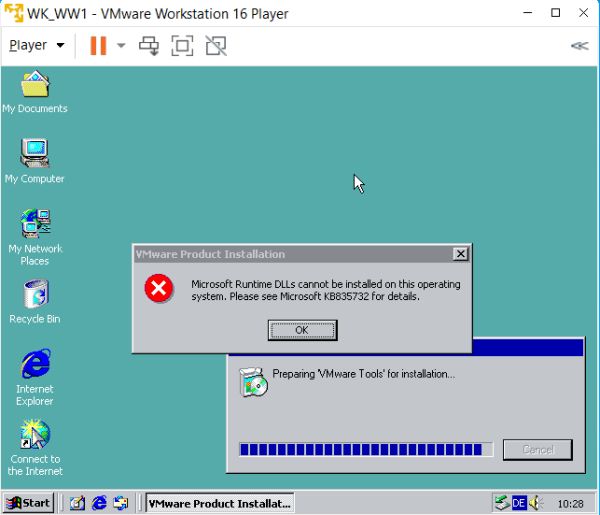 |
You even get this error if Windows 2000 Service Pack 4 is installed. The simplest way to solve this issue (and make further upgrades of the Windows 2000 installation by applying over 400 hotfixes) is to install the Windows 2000 Unofficial Service Pack 5. This service back, not supported by Microsoft and targeting only US English versions of Windows 2000, may be downloaded as ISO image from this Softpedia website. Similar to the official service packs, CD autoplay opens a HTML page with a link to start the installation. With SP5 installed, the installation of VMware Tools succeeds without any issues.
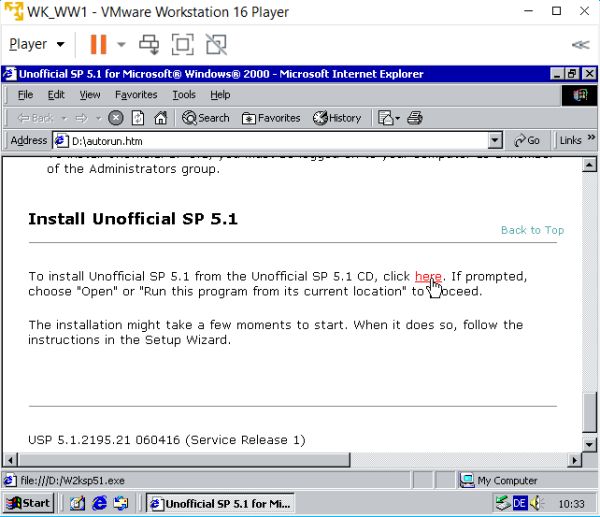 |
If you find this text helpful, please, support me and this website by signing my guestbook.