Adding multimedia support to OS/2 2.x.
In my tutorial Installing OS/2 1.x and OS/2 2.x on VMware, I showed how I installed OS/2 2.11 (French version) on a VMware virtual machine. We will now extend the features of this operating system by trying to add multimedia support. A trial that's mostly a failure: It seems not possible to add sound, neither on VMware, nor on Virtualbox, and video playback is really bad quality. But, video playback is possible (independently of the graphics card), and so I think that this document is not entirely useless.
Among the installation media of OS/2 2.11 (available at the WinWorld) OS/2 webpage, there are two diskettes labeled MMPM1 and MMPM2 respectively. To start setup, insert the first diskette and open the floppy-drive unit by double-clicking its icon on the OS/2 desktop, then launch MINSTALL.EXE, also by double-clicking it. The product info ("Infos produit" on my OS/2 French language version) window of the IBM package Multimedia presentation manager/2 (French: "Gestionnaire de présentation multimedia/2") is displayed; push OK to continue.
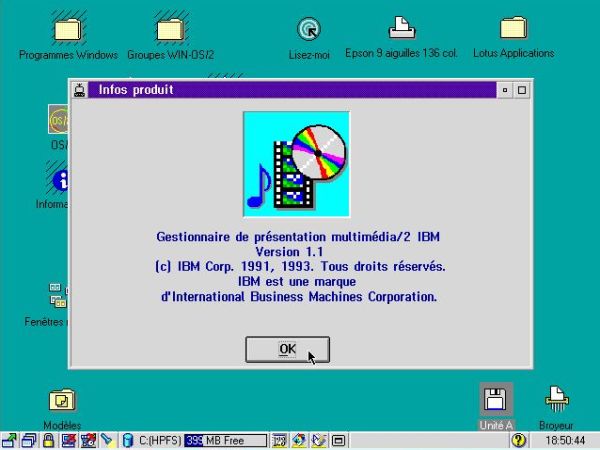 |
The next window is a Welcome (French: "Bienvenue") message, where you are told that you can use Software video animation (French: "Animation vidéo logicielle") without any particular hardware. Pushing the OK button, you come to the component selection window. Click the components that you want to install. I selected Software video animation and Sound Blaster as audio driver (the audio device of my VMware virtual machine is actually set to "sb16", corresponding to a Sound Blaster 16 card). This second selection will not work, as we'll see further down in the text, thus, you should probably omit it and not select any audio component at all.
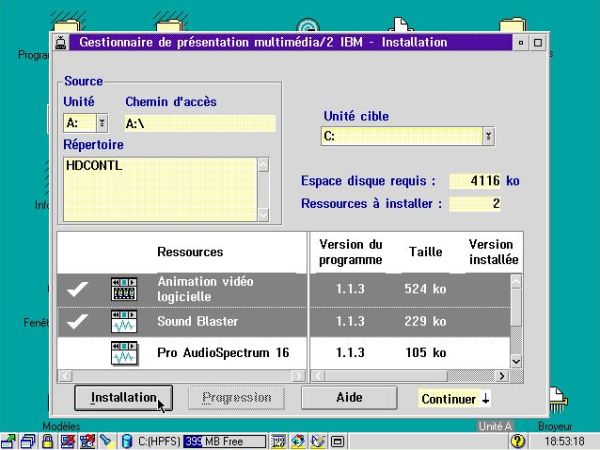 |
Before file copy is started, you are informed that CONFIG.SYS has to be modified and that you can let the setup program do it, or do it manually yourself later. If you have chosen to install a Sound Blaster audio card, you will now be asked the Sound Blaster card type (French: "type de carte") (I chose Sound Blaster Pro 16; screenshot on the left), the number of Sound Blaster cards on your system, and the Sound Blaster card parameters (French: "Valeurs pour la carte") (I let all default values; screenshot on the right).
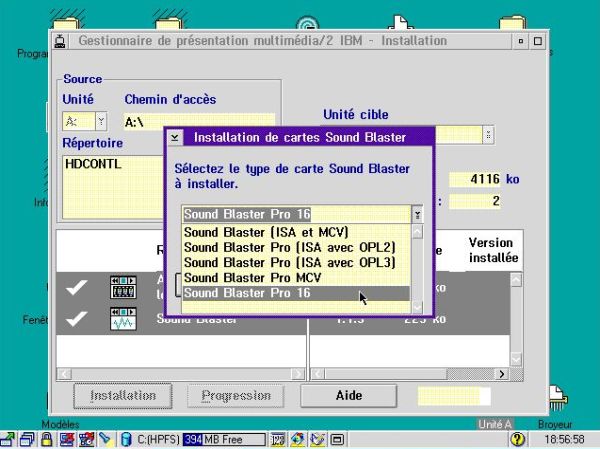
|
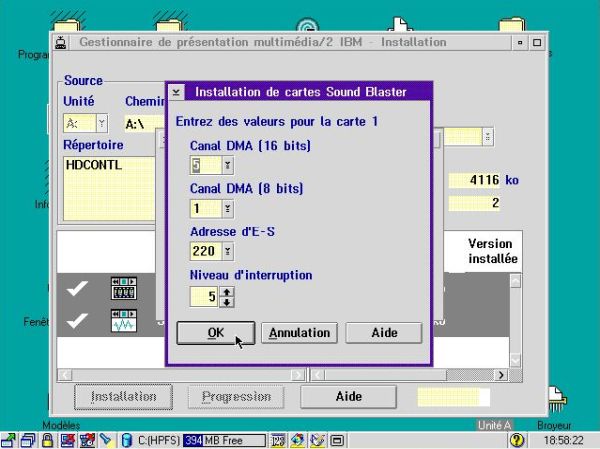
|
Setup terminates by telling you that CONFIG.SYS has been changed (if you chose to do so) and that you have to reboot before you can use the multimedia applications.
When restarting the system, the boot process is interrupted with the display of an error message, saying that the driver SB16D2.SYS, specified in the CONFIG.SYS file, is not installed (in such cases, the corresponding line in CONFIG.SYS is simply ignored). Hit ENTER to continue with booting.
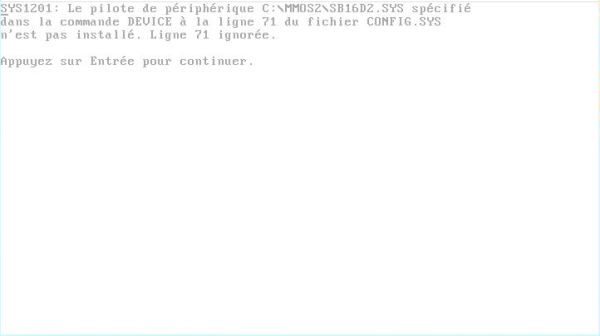 |
I think that there is no way to make sound work on an OS/2 2.x VMware virtual machine (to note, that VMware does not include support for OS/2), thus, the driver is not needed and we can remove the error generating line from CONFIG.SYS. Opening this file by double-clicking it does not work; error message: "Not possible to launch OS/2 System Editor". This application, called E.EXE seems not to be installed on OS/2 2.x (at least not on my French version 2.11). To edit CONFIG.SYS, launch the standard editor instead and choose Open to load the file. You can now modify the sound related CONFIG.SYS lines, either by deleting them, or by commenting them out (using the REM command).
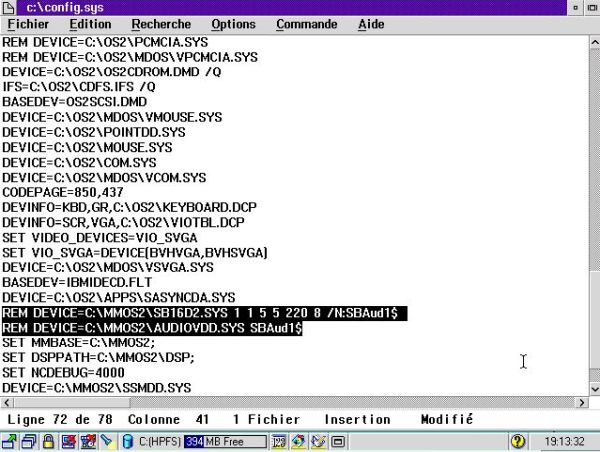 |
The system should now boot without any error messages. The launchers of the new audio and video applications may be found in a new folder, called Multimedia, that has been created on the desktop. Here the content of the multimedia folder on my OS/2 2.11, French language version.
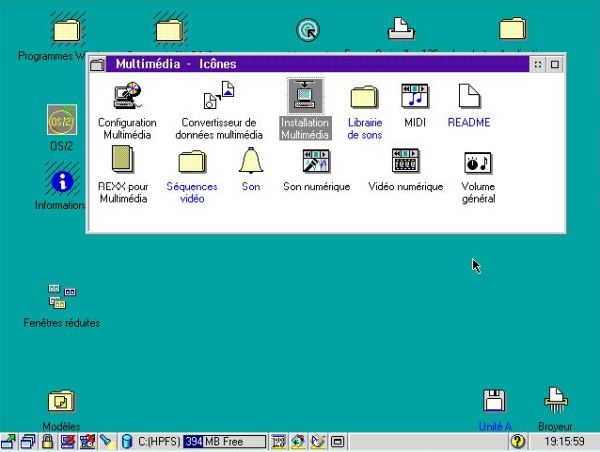 |
As I said at the beginning of the tutorial, audio does not work on an OS/2 2.x VMware virtual machine. Because there is no driver installed, the VMware sb16 audio device is not recognized, and all audio applications issue some error message when you launch them. The screenshots show the MIDI file player (at the left) and Volume Control (at the right).

|
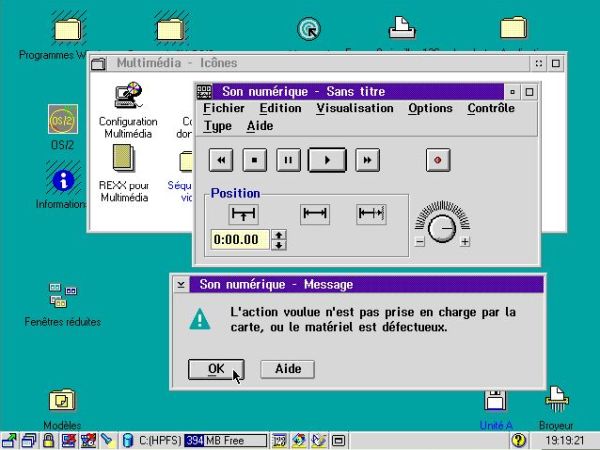
|
On the other hand, it is possible to play AVI video files. The quality is bad, no doubt; also it seems not possible to resize the video, and, there is no sound. Anyhow, interesting this possibility of AVI video playback by the means of software video animation...
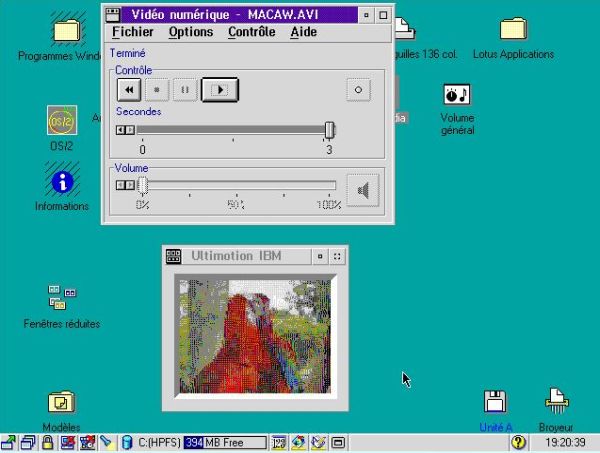 |
If you find this text helpful, please, support me and this website by signing my guestbook.