Adding CD support to OS/2 2.x.
In my tutorial Installing OS/2 1.x and OS/2 2.x on VMware, I showed how I installed OS/2 2.11 (French version) on a VMware virtual machine. We will now extend the features of this operating system by adding CDROM support. The CD driver may be downloaded from the OS/2 on Virtualbox Guide webpage. The download file is a floppy image called cdrom.ima, that you should perhaps rename to cdrom.img. You will need this driver diskette later on during install.
In the OS/2 program group, run System Setup (French: "Configuration du système") and in the opening window, choose Selective Install (French: "Installation sélective").
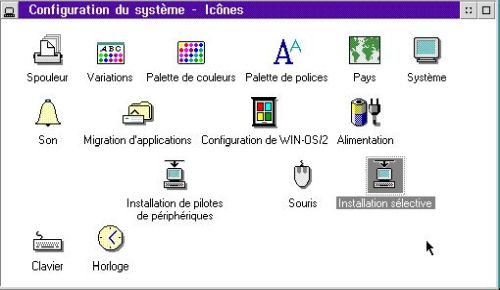 |
The next window displays the installation options. Remember, that you have to select the checkboxes of those settings that you want to change. In our case this is CDROM drive support (French: "Support de l'unité CD-ROM") (screenshot on the left). On the CDROM selection page, there is a whole list of devices shown. Scroll down to the end of the list and select OTHER (French: "AUTRE") (screenshot on the right).
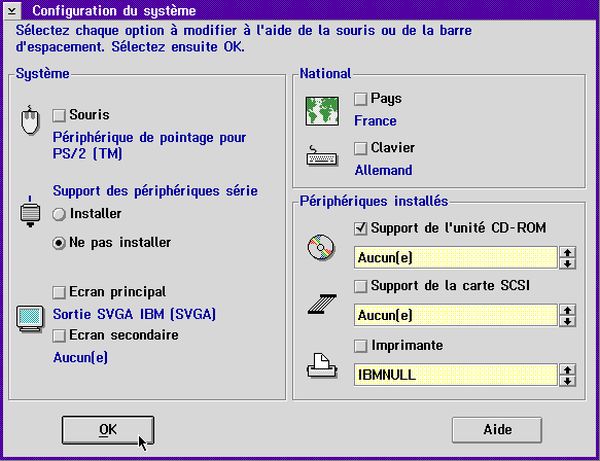
|
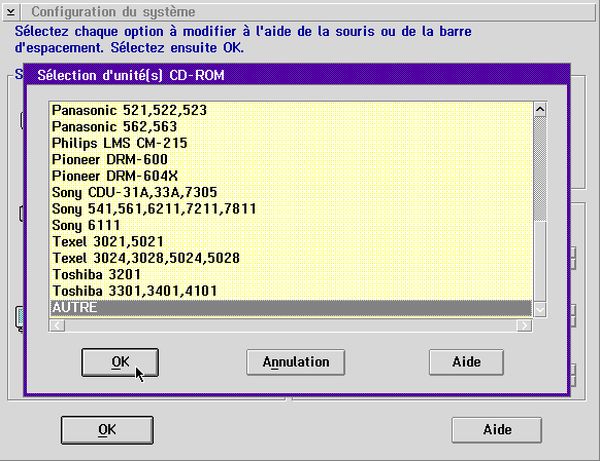
|
You come back to the window with the installation options, CD drive support settings having been changed from "None" (French: "Aucun") to "OTHER" (French: "AUTRE"). Do not select any checkboxes (the changes to made have already been selected); just push the OK button.
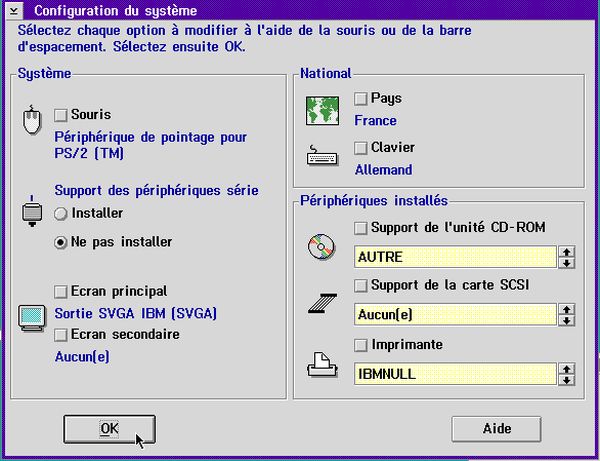 |
The next screen shows the software functions to install. Let all checkboxes unselected (installation has been done when we set up the OS) and push the Install button. The setup wizard asks you for the source drive and folder (French: "unité et répertoire source"). The floppy drive (A:) is given by default. Push the Install... button to continue. Insert the OS/2 diskette(s), you are asked for; in my case, it was disk12.
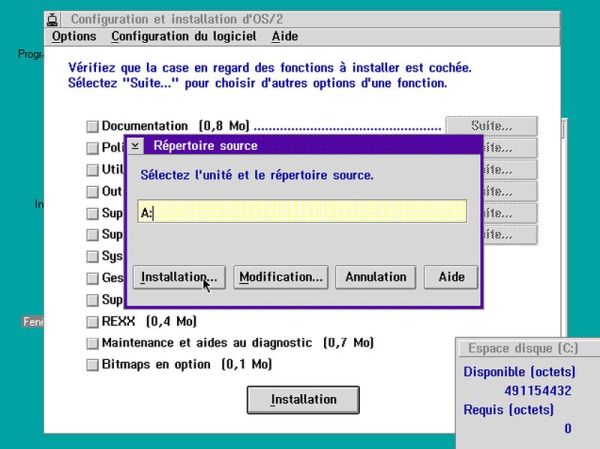 |
When installation is finished, you are told to remove the diskette and that you have to reboot the system to make the new settings take effect. Do this now.
I suppose that you wonder what's about our driver diskette. In fact (at least, I think so), OS/2 installs some generic CD drivers from its installation disks, drivers that will not work with a VMware or Virtualbox IDE CD-drive. To make the CD-drive work, we'll have to copy the driver files manually to the OS/2 system.
Insert the driver diskette (the one we downloaded before) into the floppy drive. It seems that OS/2 allows to copy files using drag and drop; I actually did it using the context menu. Open drive A in File Explorer and right-click in the explorer window. From the context menu, choose Selection > Select All (French: "Sélection > Sélecter tout") (screenshot on the left). Then, right-click on one of the selected files and from the new context menu, choose Copy... (French: "Copie...") (screenshot on the right).
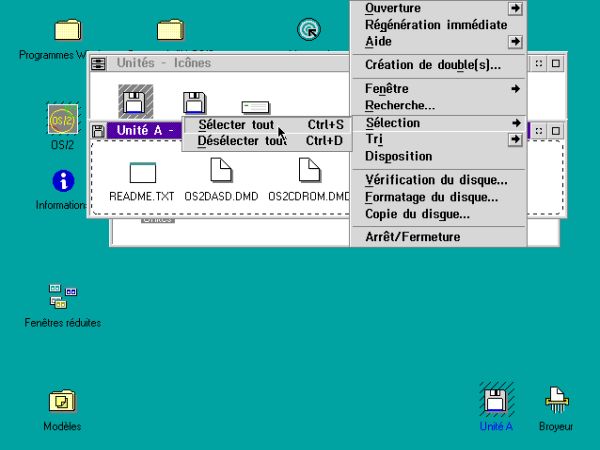
|
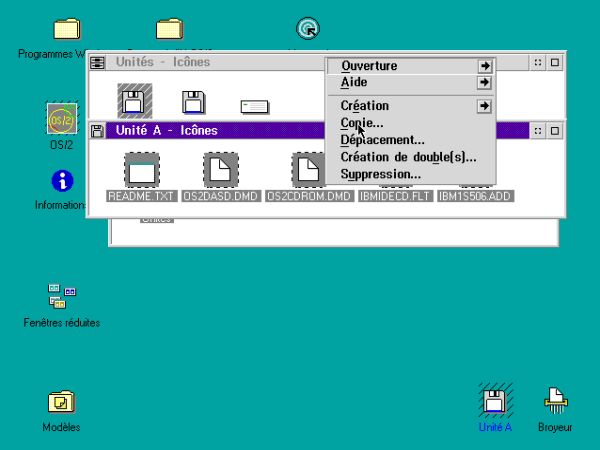
|
You are now asked to indicate the full path of the destination folder (French: "chemin physique du dossier cible"). Enter C:\OS2 in the corresponding input field (screenshot on the left). Some of the files in the C:\OS2 directory have the same name than some file on the diskette. In such cases, you are asked, what to do. Among the given possibilities, choose to replace the existing object (French: "remplacer l'objet existant") (screenshot on the right).
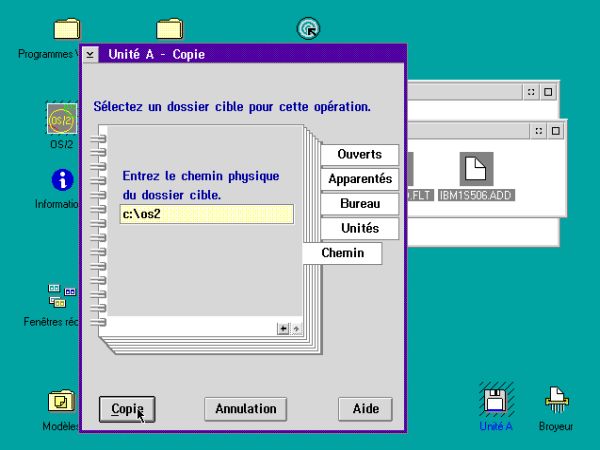
|
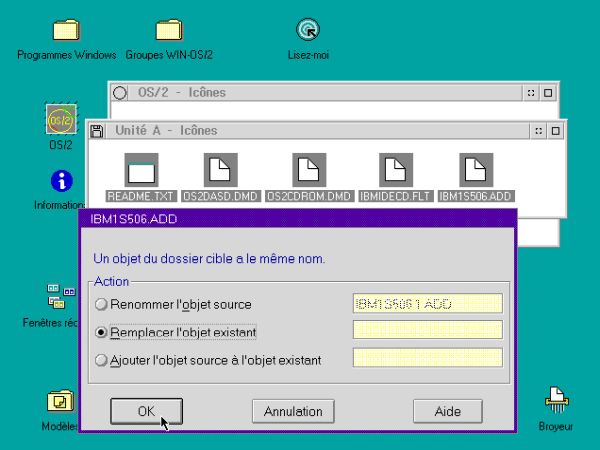
|
One last step remains to do: changing the config.sys file. Launch the OS/2 text editor and choose File > Open
(French: "Fichier > Ouverture"). In the filename box, enter C:\CONFIG.SYS (screenshot on the left). Scroll down at the end of the file and add the following line
(screenshot on the right):
BASEDEV=IBMIDECD.FLT
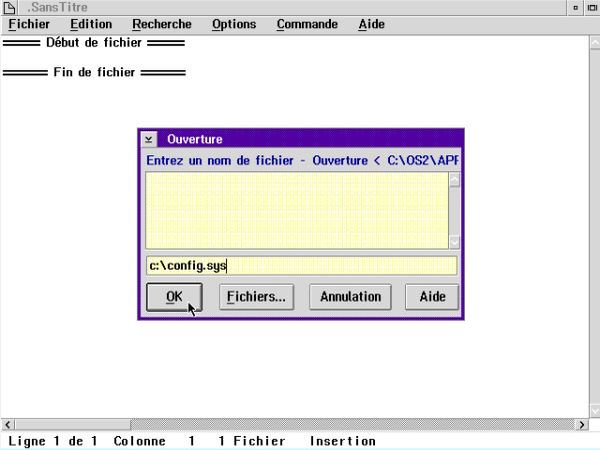
|
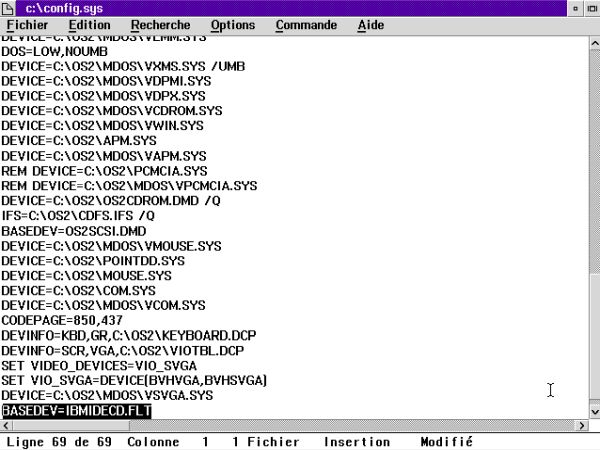
|
Save the file and quit the editor. Finally done! If you now open the Drives (French: "Unités") in File Explorer, you should see, together with the 2 floppy drives A and B (there are always two diskette drives, even if there is only one floppy device connected) and the harddisk partition C, a new drive: the CD-drive D (French: "Unité D").
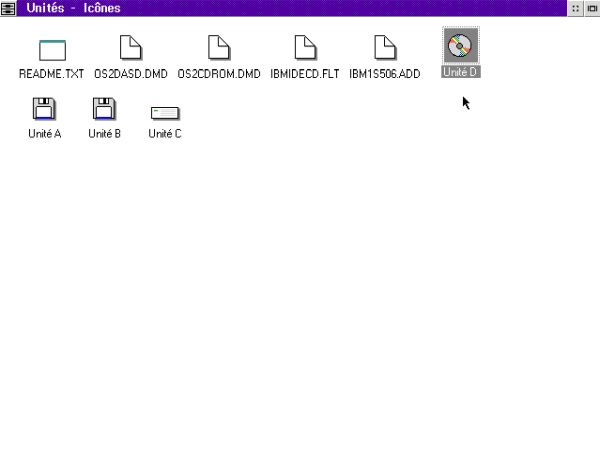 |
If you find this text helpful, please, support me and this website by signing my guestbook.