Black screen on Mageia after changing screen resolution.
I had this problem on Mageia 8, 32bit. I suppose that it also occurs with the 64bit version, probably not with other releases. In fact, it is a bug that the developers know about and that they have flagged as high priority. Thus, the problem will very probably be corrected with the next version of Mageia, perhaps even corrected with the next updates of version 8.
After having installed Mageia 8 on my VMware virtual machine, I wanted to change the screen resolution, setting it to 1440×900 pixels, resolution that I use on all my VMs. Mageia settings may be changed in Mageia Control Center, using the Configuration of the display server functionality. Clicking on the Resolution bar, the Window shown on the screenshot below opens, and it's in this window that I changed the resolution from "automatic" to "1440×900, 24bit colors".
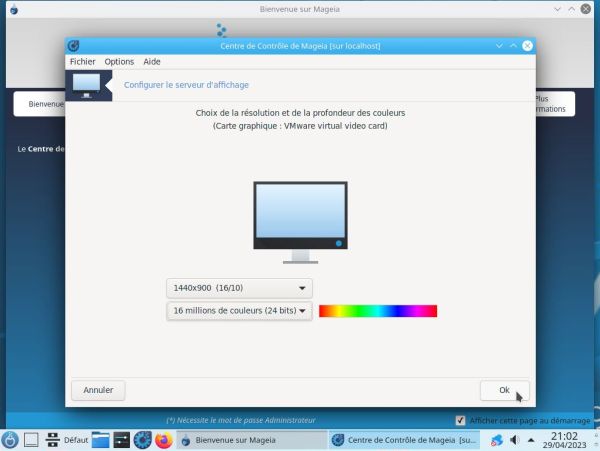 |
After returning to the previous window, I clicked on Test, what you normally should do to see if the new resolution works correctly. As a difference with most Linux distributions, the new resolution will only be set in Mageia after rebooting. My system started up normally, the login screen was displayed with the new resolution, but, when logging in ... nothing but a black screen! The machine hung, the only thing I could do was to shut it down. Please, note that if you haven't a snapshot of the VM state before you changed the screen resolution, there is probably not much else to do than to reinstall the system...
I posted my problem in the Mageia Forum and I was told that the problem is caused by the usage of the Test function. That using this function would leave behind an ~/.Xauthority file owned by root:root, and that it's this file that leads to the broken login.
So, in order to avoid the problem, change the resolution and when done, do not test the new settings, but click the Quit button to finish display setup. Then reboot your computer. Login should now work correctly, with the new screen resolution applied.
If you find this text helpful, please, support me and this website by signing my guestbook.