Exotic programming languages for DOS: BasicBasic.
"BasicBasic is a complete Basic Language Program Development System (you can edit, compile and run your program from its own editor) for DOS or Windows. With it you can create programs to run under DOS or Windows. BasicBasic is an easy way to develop small to medium size programs without regard for which environment they will run under. BasicBasic supports most 'standard' Basic commands as well as many powerful statements unique to BasicBasic.", you can read in the BasicBasic documentation.
Here are some of the advanced features of BasicBasic:
- Drop-down menus with full mouse and keyboard (shortcuts) support.
- Dialog boxes, in particular for opening or saving a file.
- Push buttons, that you may use to take some action.
- Windows-GUI like forms with checkboxes, radiobuttons, listboxes...
- Several font types with different font sizes.
- One-instruction load and display of bitmap files.
- Playing of WAV audio files.
BasicBasic has been developed by Mark Davidsaver (copyright © 1992, 1993), and has been distributed as shareware. This tutorial is about the usage of BasicBasic 1.52 on MS-DOS 6.22. It should apply to FreeDOS and other DOS platforms, too. As said above, BasicBasic may also be used on Windows. I did not try it out...
BasicBasic 1.52 can be downloaded from the Vetusware website. To note that this
shareware version limitates the size of the compiled program (no idea, what the maximum executable size actually is). The download ZIP contains
the folder structure. I unpacked the archive on my Windows 10 and transferred them to my MS-DOS 6.22 machine using a floppy diskette. Installation of BasicBasic is nothing
more than copying all files to some directory, such for example c:\basicbas. With the actual directory being c:\, run the following commands:
mkdir basicbas
cd basicbas
a:
copy *.* c:
If you want, you can delete the Windows related files. With the actual directory being c:\basicbas, run the command
del wb*.*
The screenshot shows the content of the BasicBasic installation directory.
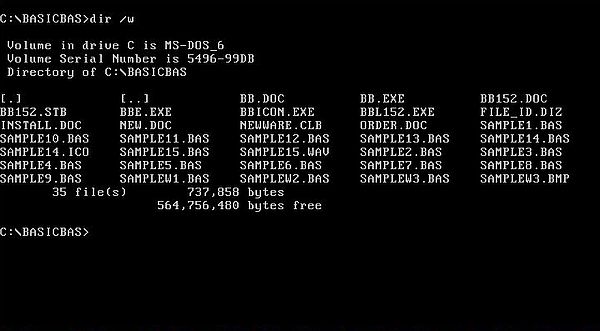
|
To create BasicBasic programs, either start the editor bbe.exe from the c:\basicbasic directory, or add this directory to your PATH. The screenshot on the left shows the BasicBasic editor startup message (hit ESC to make it disappear); the screenshot on the right shows an empty editor window.
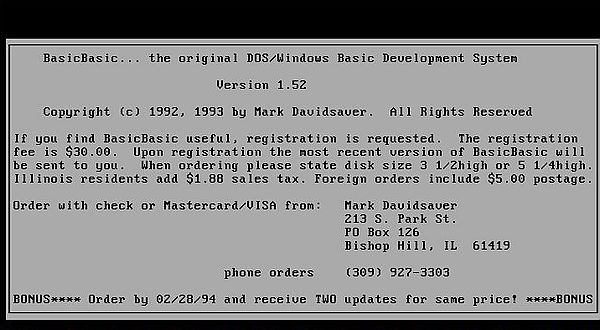
|
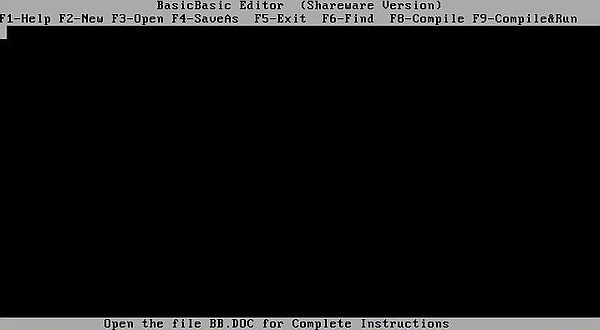
|
The main editor commands may be run using the function keys listed at the top of the screen. For further details concerning the usage of the editor, hit F1 (Help).
There are two nice things with the BasicBasic distributions: A complete description of all BasicBasic commands (file bb.doc), and a whole bunch of program samples, showing how to use the advanced BasicBasic features (files *.bas). To open an existing file, hit F3 (Open). A "file open" dialog box is displayed. Use the TAB key to move to the program list, then the arrow keys to move within the list; hit ENTER to open the selected program. The screenshot on the left shows the "file open" dialog box. The screenshot on the right shows the source code of sample1.bas, opened in BBE.
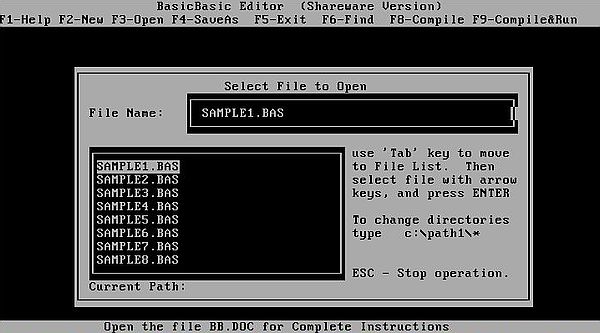
|
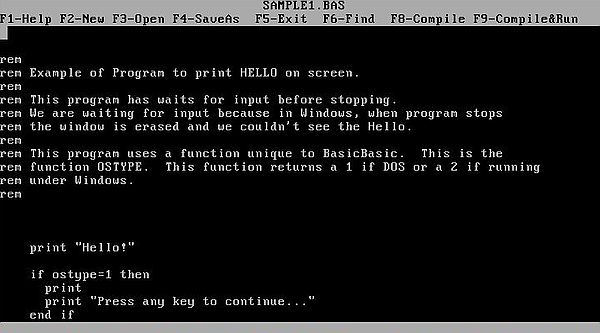
|
To compile the file opened in the editor, hit F8 (Compile), or F9 (Compile & Run).
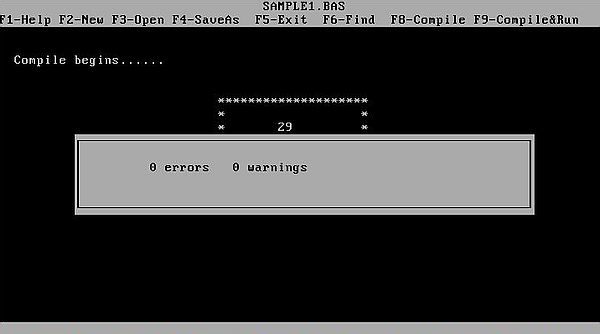
|
The screenshot on the left shows the example of a simple drop-down menu. The screenshot on the right shows the example of a BasicBasic form with edit fields, checkboxes, radiobuttons, and a push button.
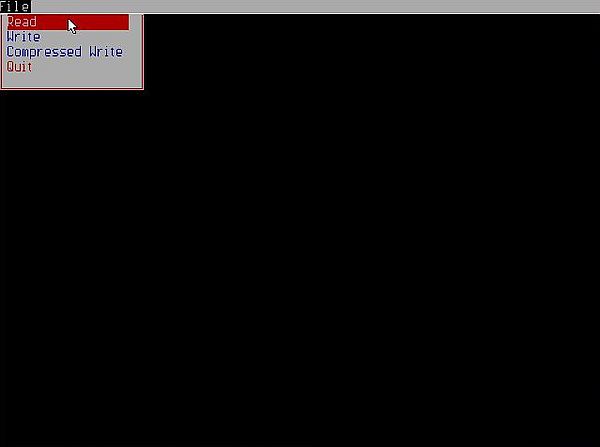
|
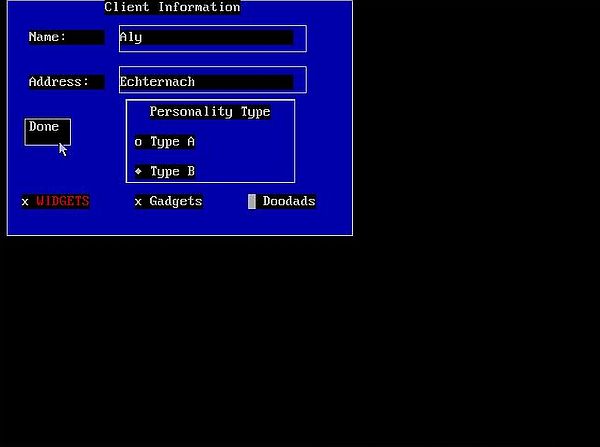
|
Here are the screenshots of two further included program samples. On the left, the display of a bitmap image file; on the right, examples of the fonts included with BasicBasic.

|
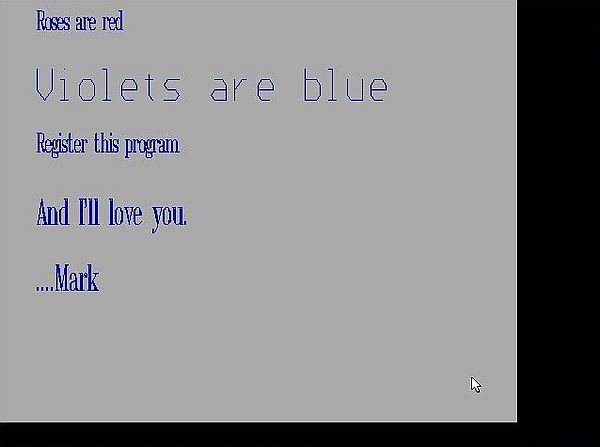
|
If you find this text helpful, please, support me and this website by signing my guestbook.