Windows Backup: "The backup completed but some files were skipped."
Up from Windows 7, Windows includes a backup feature, that not only allows to backup personal files (such as, for example, the user's libraries), but also to make a system image, i.e. the backup of complete partitions, that can be restored using Windows Recovery in the case where the system becomes corrupted, including when it is no more possible to boot it. The feature may be found in Control Panel and is called Backup and Restore (Windows 7).
This tutorial describes my experiences when I made a backup on Windows 10, using the settings as on the screenshot below.
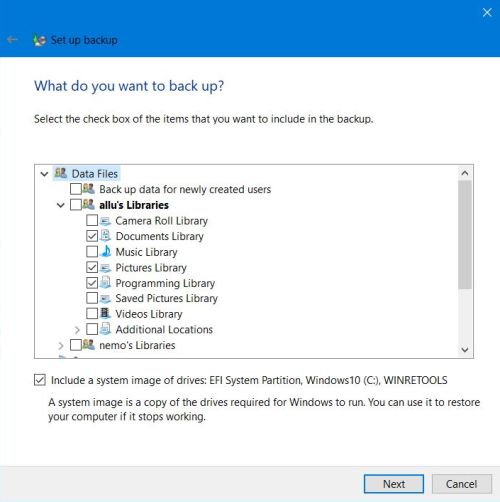 |
The aim was to make a system image (backup of the EFI, Recovery and System partitions). No idea why I decided to also include the backup of some of my personal files (the standard Documents and Pictures libraries and my custom Programming library). In fact, I normally don't do this, backing up these files using the File History feature.
My backup terminated normally in the sense that it came to its end, but a dialog box with the error message The backup completed, but some files were skipped popped up.
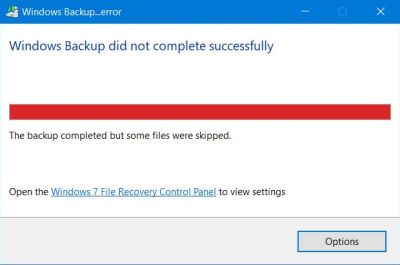 |
Pushing the Options button, I got another dialog box. Expanding the error details, I saw that there has been an error code 0x8100002F problem.
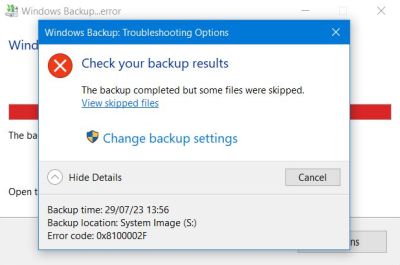 |
Clicking the View skipped files link, the error log opens in Notepad. Here, what was said in my case: Backup encountered a problem while backing up file C:\Windows\System32\config\systemprofile\Programming. Error:(STATUS_WAIT_2 (0x80070002)). The error code 0x80070002 indicates that the file indicated has not been found. And this file has obviously something to do with my custom "Programming" library.
3 questions, we have to find an answer for:
- What are the consequences of this error?
- What has caused the error?
- What can we do to create a successful backup?
The consequence of the problem is that my custom library has not been backed up. In my case, no reason to worry! The system image (the only part of this backup that's really important to me) has been successfully created. Documents and Pictures have been backed up, too. And the fact that there isn't a copy of the content of my "Programming" library in the backup isn't a real problem, as it is regularly backed up using File History.
The screenshot below shows the content of the personal files of user "allu". As you can see, there is a folder called "Programming" and this folder has been defined as default save location of the "Programming" custom library. And that actually is the problem: The 0x8100002F/0x80070002 issue occurs if you back up a library that contains custom folders that are located under your user profile.
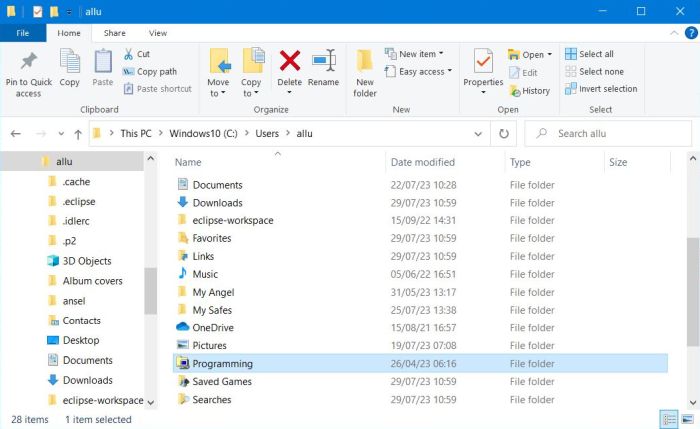 |
Globally there are 4 possible actions that we can take:
- Doing nothing. What, of course, means that we'll get the error message at each backup and that the library files will not be backed up.
- Excluding the library from the list of files that Windows Backup backs up. No more error message, but the library files will not be backed up in this case. This solution works fine for me: In the future, using Backup and Restore exclusively to create a system image, without backing up any files (backup of Documents, Pictures and Programming being backed up by File History).
- Moving the library folder from the user profile path to a location outside the user profile path, for example, to a C:\MyLibraries folder. In this case, the custom library will be correctly backed up, but we'll have, of course, to move the library files to the new location and to redefine the structure of the library. This is (probably) the best solution if you want the custom library files included in your backup.
- Excluding the library from the list of files that Windows Backup backs up, then including the original location of the library content (as regular folder) in the backup list. As above, the custom library will be correctly backed up. We'll not have to move the library content, just to redefine the structure of the library.
Note:
The error codes 0x8100002F and 0x80070002 may have other reasons than the custom library problem described here, in particular it may occur when you try to back up some standard user folders and these folders don't actually exist. If your backup terminates abnormally with these error codes, or if the message details reference a file with a name like C:\Users\<user-name>\<standard-user-folder>, please, have a look at the article Error code 0x8100002F and or error code 0x80070002 when you back up files in Windows 7 on the Microsoft website.
If you consider the reason of the problem, as described in this text, don't you wonder how this can happen? Why Microsoft haven't modified Backup and Restore in order to make it possible to include libraries with custom folders in the user profile into the backup? The explanation given on several websites may be guessed when looking at the name of the backup feature. The "Windows 7" as part of the name indicates that Microsoft intended to remove the backup feature from the releases after Windows 7 (why they intended to remove a such important, if not to say vital feature, is another question). They did not do it, but Backup and Restore isn't any longer maintained. It can be considered as "broken" and independent experts suggest to use of a third party backup utility. They mostly recommend Macrium Reflect, however, the fact is that there isn't any longer a free version of this application. Personally, I would suggest one of the following (I did not try them, but both vendors also offer free partitioning applications and these are really great): AOMEI Backupper Standard: Free Windows Backup and Synchronization Software, or EaseUS Todo Backup Free: Reliable Backup with 13 Years of Experience.
If you find this text helpful, please, support me and this website by signing my guestbook.