Installing .NET framework 3.5 on Windows 10.
Windows 10 is shipped with .NET framework 4.8 preinstalled, all previous releases of .NET not being present by default. This means,
that applications, that are build on these releases, in particular on .NET 3.5, will not work as such on Windows 10. In fact, it will not be possible to
install them.
There are several ways to install the missing .NET frameworks on Windows 10. On the Microsoft site, you can find installers (both online and offline) of
.NET framework 3.5 Service Pack 1. However, to install it, .NET framework 3.5 is needed. I didn't find a
Microsoft download, thus offline installation of the SP1 is not possible. If you're connected to the Internet, the installer asks you to download the 3.5 files.
I suppose, that this works as it should and that your application can now be installed without problems. Another way to install all missing .NET frameworks offline
and at once, is to use the .NET installer application available on github. It is intended to work on all versions of MS Windows; I never tried it out...
There is a third possibility, without having to search for any download file. Open Control Panel > Programs and Features and click the
Turn Windows features on or off link in the left pane. The "Windows Features" window opens, the first 2 entries in the list being
.NET 3.5 (not checked = not installed) and .NET 4.8 (installed, as I said above). Select the .NET framework 3.5 checkbox; you may
leave the two sub-features unchecked. Note, that activating this feature, will start the installation of all missing .NET frameworks:
3.5 (including SP1), 3.0 and 2.0.
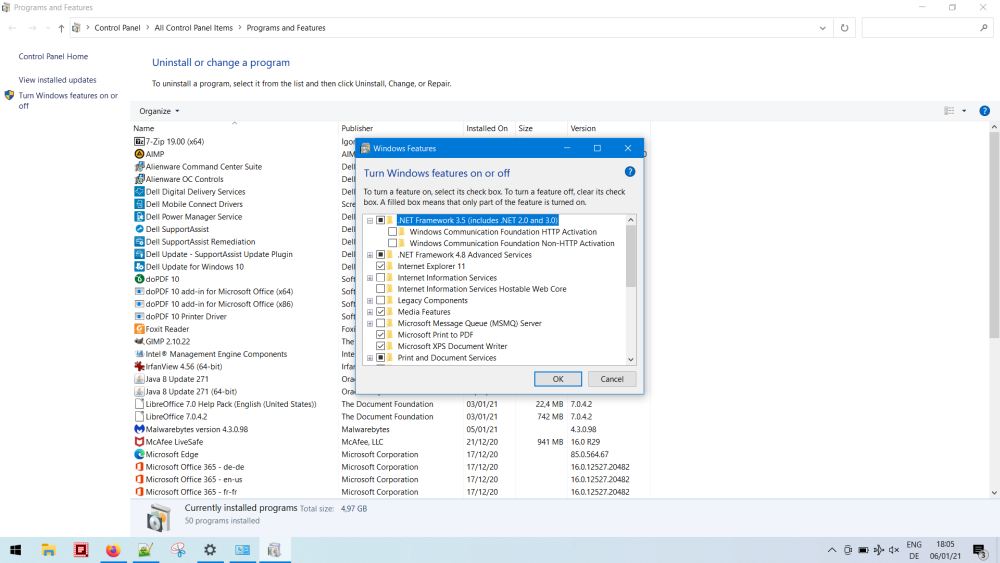 |
Pushing the "OK" button will start Windows Update, that asks you to download all necessary files for you. Just confirm. That's it!
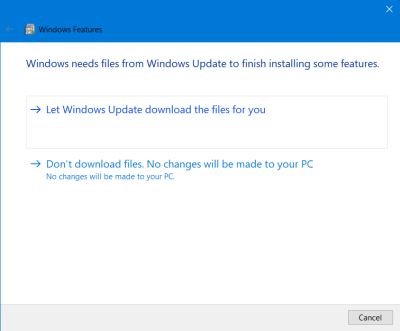 |
Elderly people forget things all the time and I forgot to connect to the Internet, before asking Windows Update to download the .NET 3.5 files. No problem:
As you told Windows, that .NET framework 3.5 should be an active feature of your operating system and actually isn't, the first time, you check for updates,
it will be found as such, downloaded and installed.
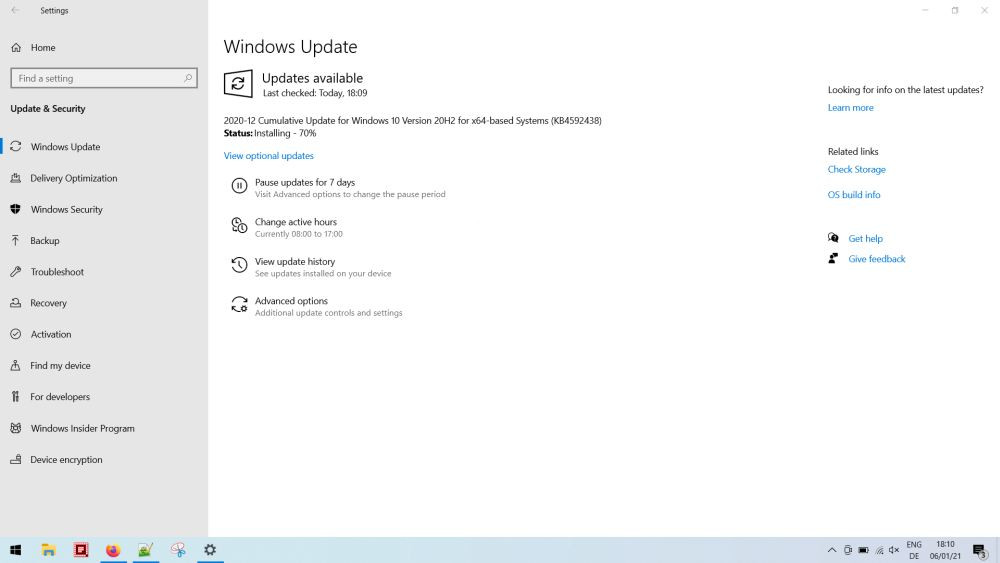 |
Note: Trying to install the DVDVideoSoft applications, I got the message that .NET framework 4.0 would be missing. I suppose, that the problem was .NET 3.5, because this framework present, the applications installed properly. Thus, if during setup of an application, you get a .NET 4.x related error message on Windows 10, installing .NET 3.5 may resolve the problem...
If you find this text helpful, please, support me and this website by signing my guestbook.