System and Security: Bitdefender Antivirus Free – Disabling automatic scan of external drives.
When I connected an external drive to a Windows virtual machine, that runs Bitdefender Antivirus Free, a notification popped up, telling me that Bitdefender was scanning the drive. This automatically started scan was rather annoying, because the drive actually was my SD-card, that contains the File History of my Windows host, thus really a lots of files to scan and a lot of resources used to perform a task that has no real sense.
You can stop the scan by opening the actual scan window (double click the notification, or open the window using the Bitdefender icon in the system tray). But, this default behavior can also be changed permanently by disabling automatic scan of flash drives in Bitdefender's settings. In the Bitdefender main window, choose Protection in the left tab, then, in the Protection Features window, click the Open link for Antivirus.
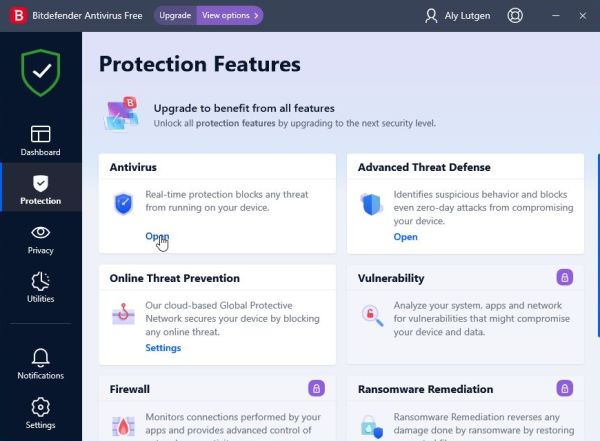 |
In the Antivirus window, open the Settings tab. Beside the management of scanning exceptions and the quarantine, you find here three settings to choose the action to be taken when a CD/DVD, a flash drive, resp. a mapped network drive is connected. The Bitdefender default settings are: "Ask every time" for CD/DVD, "Autoscan" for flash drives (this includes any connected USB drive, I suppose), and "Disabled" (i.e. no scan) for mapped network drives. All we have to do to prevent Bitdefender to automatically scan external drives, is to choose to disable the scan of flash drives (I also choose this setting for CD/DVD).
 |
If you find this text helpful, please, support me and this website by signing my guestbook.