File association error message when connecting USB stick.
Some days ago, when I connected a USB stick to my Windows 10 laptop, an error message popped up, telling me that that file (the drive, in fact) has no application associated with it to perform "this action".
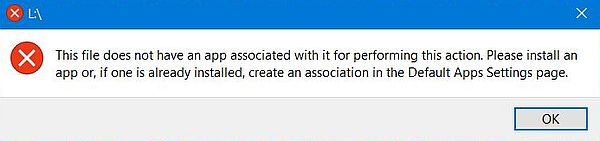 |
This was rather scary. Why should my flush drive have an app associated with it? And why does this error suddenly occur; I never had a similar message before! Should Avast! Free Antivirus missed to eliminate some malware?
Don't worry. It's not a virus that is responsible for this error message, but Windows Autoplay. Autoplay is a feature that, if turned on, performs some action, each time when a removable media is connected. Thus, removable media may well have an app associated with them. For example, if Autoplay is configured to open the drive, the app associated is Windows File Explorer, that displays the drive content.
The error actually occurs, if 1. Autoplay is turned on, and 2. the action specified cannot be performed, because there is no app to perform it. How this erroneous configuration may happen? In my case, the culprit was Dropbox. During the installation of the Dropbox desktop app, Autoplay is turned on, and the action to take, when a removable media is connected, is set to "Import photos and videos (Dropbox)". I noticed this when I had a look at the Autoplay configuration (to open it, choose Settings > Devices > Autoplay).
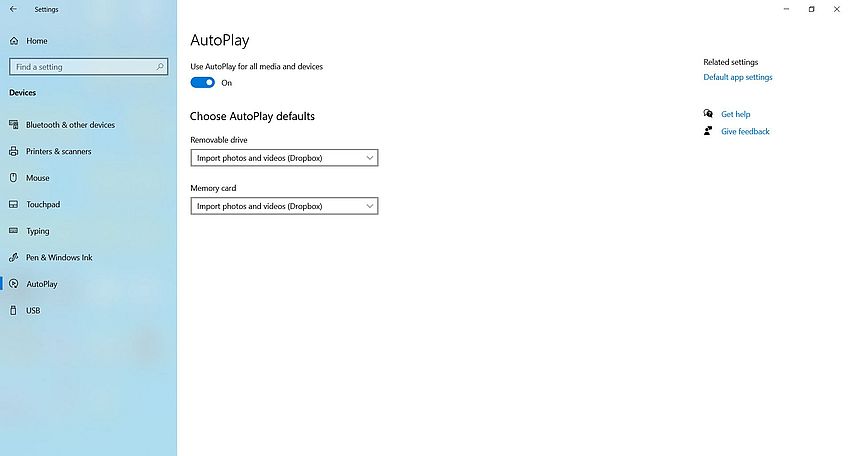 |
Thus, to resolve the issue, either turn Autoplay off, or choose some other action ("No action", for example, is also possible).
If you find this text helpful, please, support me and this website by signing my guestbook.