Network and Internet: Getting rid of Firefox error messages and update notifications.
Firefox has been my favorite web browser for many years and I still use it now as my default browser, even though for several versions, it mostly fails when trying to save a complete web page. Firefox has negatively changed, as have lots of other applications. It's difficult not to have the impression, that software vendors consider it so important to collect all possible kind of user data or usage statistics of their products, that they have no more the time to ensure that the application works correctly.
If you are using one of the latest versions of Firefox, you probably find plenty of error messages with ID 12007 in the Application log of Windows Event Viewer. The source of the error is indicated being Firefox Default Browser Agent, the error description does not contain any valuable information, what this error is related to.
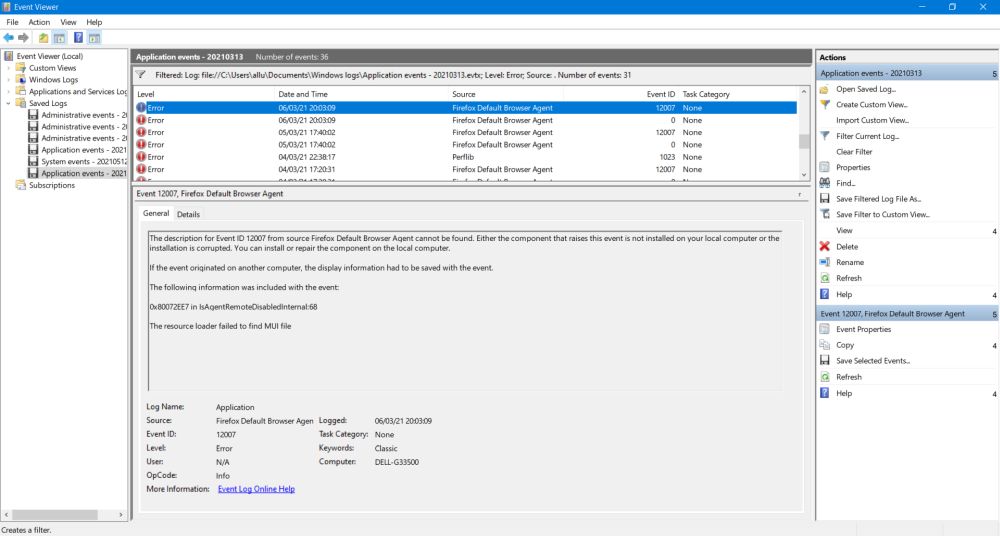 |
The reason for this error is surprising: At regular intervals, Firefox checks what web browser is actually set to be the default one and sends this information to Mozilla! And the error occurs, when trying to do so, there is no Internet connection. There is not really something bad in checking for the users' default browser, but for myself it's a disappointment to notice, that even those software vendors, you could consider respecting users' privacy at 100% in the past, begin to follow the global trend of collecting information and sending it to some Internet servers. The error doesn't indicate a real problem and may simply be ignored. However, if you consider my situation, with no Internet access of my own, there were several of these messages in Event Viewer every day. And this mustn't really be. As mustn't be the information sending itself.
Beside the configuration options, that you can change, using the Settings item in the Firefox menu, there is a way to access and modify each detailed setting of the Firefox configuration. To access the Advanced Preferences page, type about:config in the browser address bar. This allows you to change so to say any Firefox settings, including those concerning security and performance. Therefore, a warning message is displayed and you have to confirm the access to the advanced preferences by pushing the Accept the Risk and Continue button.
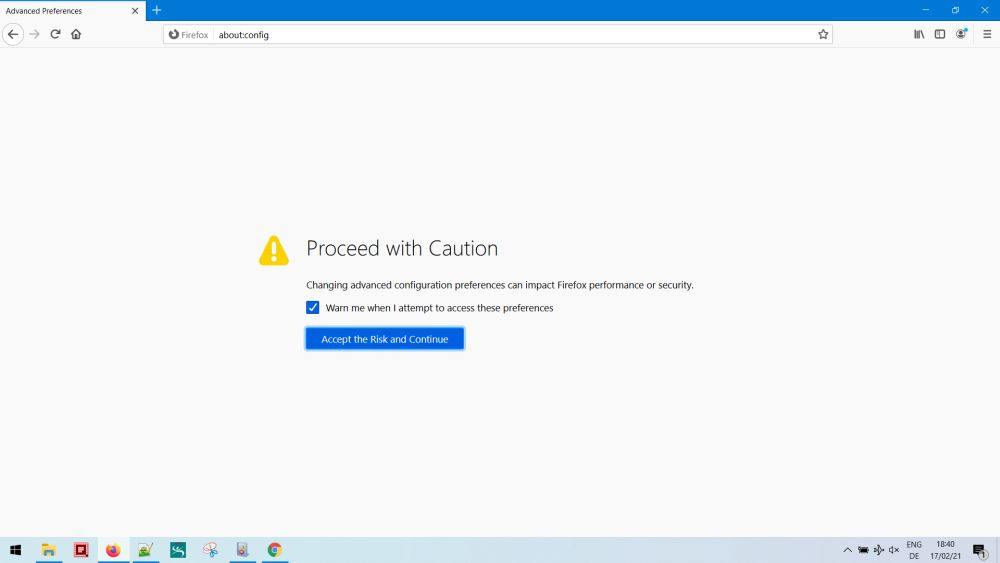 |
The Firefox Advanced Preferences page is a long list of key name - key value entries. As said above, on this page, you are able to change any setting, you want. And as said above, change these settings only if you know what you are doing!. If you know the (partial) name of the key that you want to modify, you can easily find it by typing some text in the Search bar. On the screenshot below, you can see that I searched for keys starting with default-, thus only such keys are actually displayed. The name of the key, that tells Firefox to check the user's default browser is called default-browser-agent.enabled. To prevent Firefox to send the default browser information to Mozilla, set this key to false.
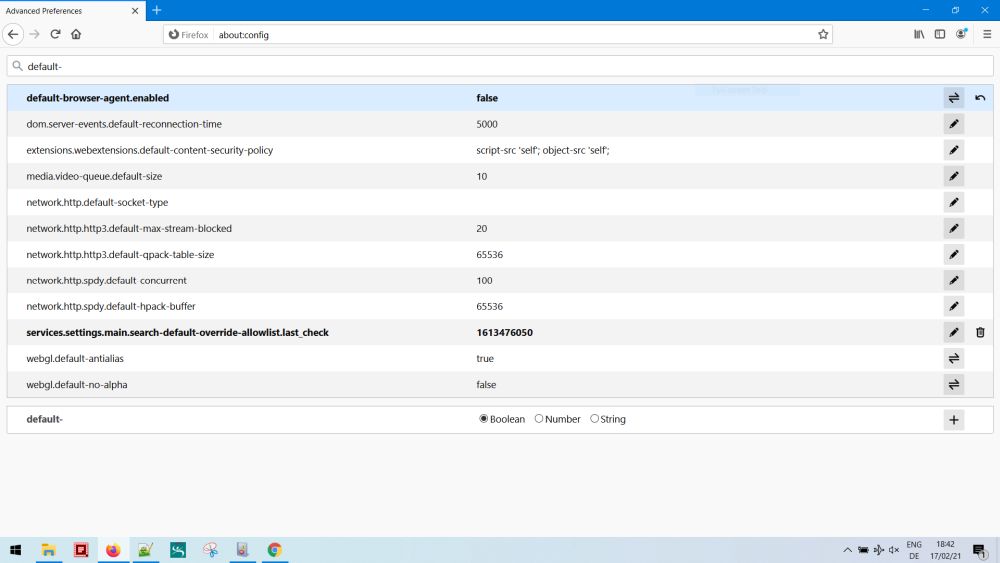 |
The execution of the default browser check is governed by a task, created automatically with the Firefox installation and triggered every day. If you want, you can (but you mustn't, the settings modification described above being what counts) delete or disable this task in Windows Task Scheduler.
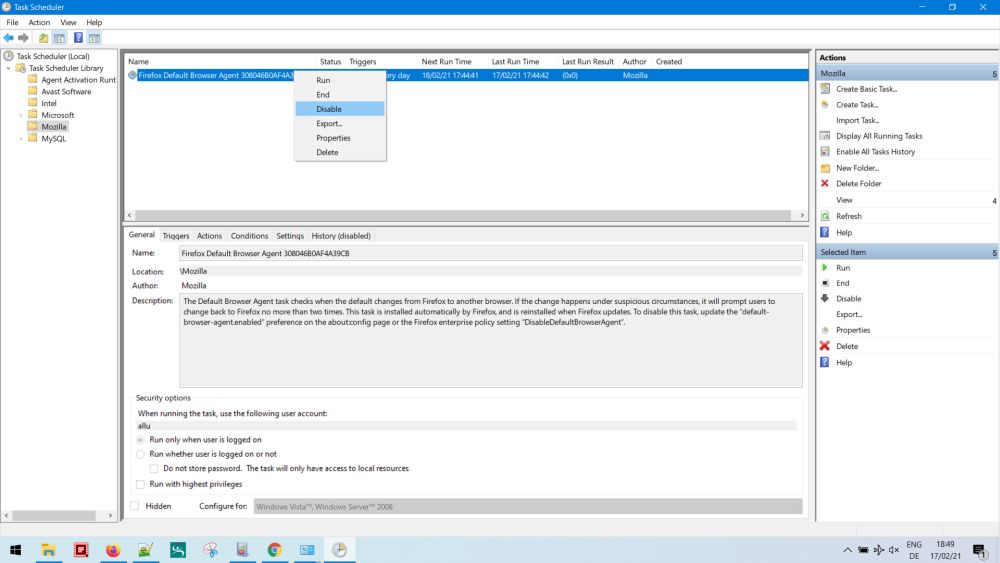 |
Another problem, or better annoyance, with the actual Firefox versions concerns Firefox update. How update is done, may be configured on the Firefox Settings page: Automatic installation, or automatic check for updates, the user having the possibility to choose when to do it. I think that in the past there was also an option not to check for updates at all. In my actual Firefox 91.0, I cannot find it. As for the default browser agent, Firefox checks at regular intervals if a new version is there. If there is no Internet connection, no error message will be sent to the Event Viewer, but a notification pop-up is displayed in the browser window. Not the case with earlier versions, it's really not an issue, but it can be annoying with the time.
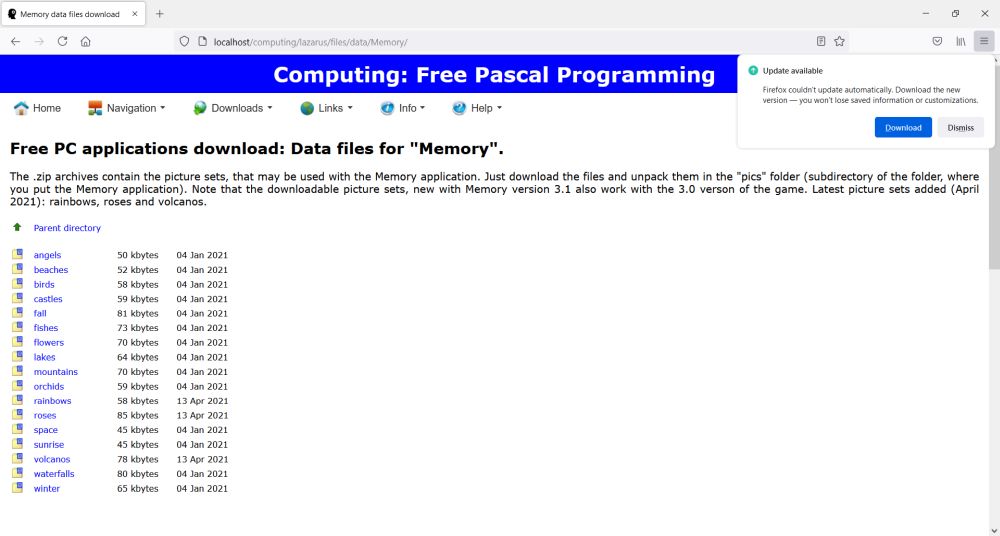 |
How to get rid of this? I read about 2 solutions in the forums. The first one suggests to set the key app.update.silent in Firefox Advanced Preferences to true. However, I do not find this key in my Firefox 91 configuration. The second one, more radical and not necessarily to recommend, suggests to completely disable automatic update. As I said above, there is no more possibility to choose this option in Firefox Settings. If you anyway want to get rid of the notifications, you should perhaps try setting the app.update.service.enabled to false. I suppose that this would work. Just be sure to regularly check manually for a new version.
If you find this text helpful, please, support me and this website by signing my guestbook.