Home and Office: Changing the font size in Notepad++.
Notepad++ is a text/programming editor that I myself would call one of these applications that everyone should have installed on their computer. A few days ago, I unadvertised (and no idea how) reduced the font size of my Notepad++ documents, too small for me to comfortably read the text. I searched the Tools > Preferences menu to find an item to enlarge the font again, but didn't find any. So, the question is: How to do to enlarge or reduce the font size of the documents opened in Notepad++?
You find the configuration options for the Notepad++ documents' font in Settings > Style Configurator.
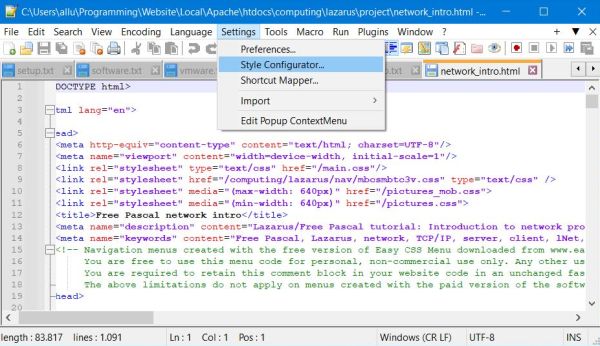 |
In the Style Configurator window, you can choose the font and set its size for all documents actually opened and those being opened in the future (you can also set the documents' foreground and background color). I think that the size of the font on the screenshot above is 8, perhaps 9. I set it here to 12, what's more than I need. A font size of 10px (with the font being Courier New) should be a good choice for most people. Important: Be sure that the two options Enable global font and Enable global font size are checked! before you apply the settings by pushing the Save and Close button.
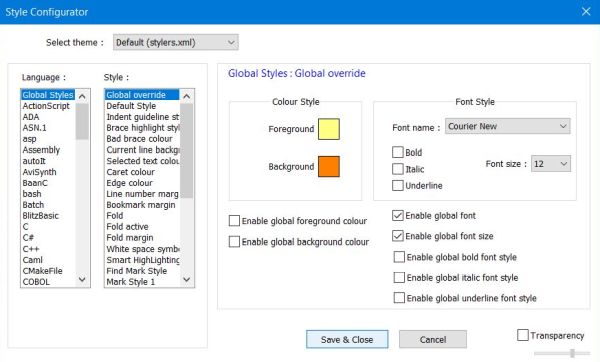 |
The changes are applied immediately. The screenshot below shows the same document as on the first screenshot, with a font size of 12px.
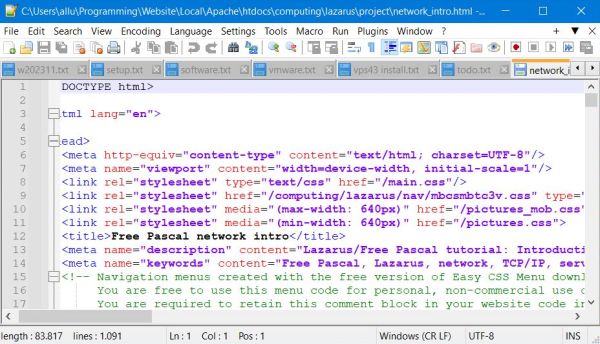 |
Note: If you want to change the font just temporarily (for example, if you have misplaced your glasses), you can use the items of the View > Zoom menu. The zoom commands may applied directly by using the following keyboard shortcuts:
| Command | Shortcut |
|---|---|
| Zoom in | CTRL + "Num +" |
| Zoom out | CTRL + "Num -" |
| Restore default | CTRL + "Num /" |
If you find this text helpful, please, support me and this website by signing my guestbook.