QuickView Pro: An amazing video/audio/picture player for DOS.
Dreaming from playing MP3 music files, or watching MP4 video files on good old DOS? Then, I guess that QuickView Pro is the software that you are looking for. It plays even large files, with more than acceptable audio and video quality and a resolution up to 1024×768! And, you can also use it to view picture files...
The latest Pro version of Quick View, written by Wolfgang Hesseler, was released in 2016. Three important notes:
- QuickView Pro is a 32-bit application. It runs without problems on FreeDOS; on MS-DOS you'll need a 32-bit extender.
- QuickView Pro is shareware. The software, as distributed, is a full version, that continues to work correctly after the trial period is over. However, continuing to use the program for more than 3 weeks without registering (and buying a license) is a violation of the license agreement!
- The program features (file types supported by the program), listed at multimediaware.com (where you also find the link to download the software) seem not really all work as described. Among those, that I tried out, several file types failed to be opened, or produced an error. However, this might be due to the fact that I just tried with default settings, whereas there are innumerable options available to configure the player.
The download for QuickView Pro 2.61 is a ZIP archive, that I unpacked on my Windows 10, then copied the extracted files to a floppy diskette. I also downloaded the soundblaster driver BLASTER.SDR and added it to the floppy. On my FreeDOS 1.3 RC5 VMware Workstation 16 virtual machine, I created a new directory called c:\qvpro261 and copied all files from the diskette to there. The screenshot below shows the content of the installation directory.
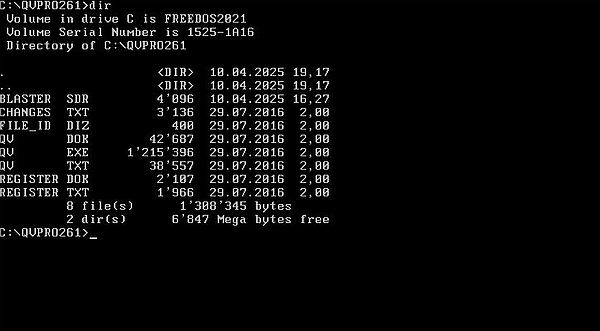
|
The program executable is called qv.exe, and when launching it, it displays the content of the current directory. Files displayed in white are files that QuickView thinks to be able to play; files displayed in yellow cannot be played. The screenshot shows the program UI, after I launched the player without parameters. By default, the directory listing uses a 50 lines display (that is rather difficult to read).
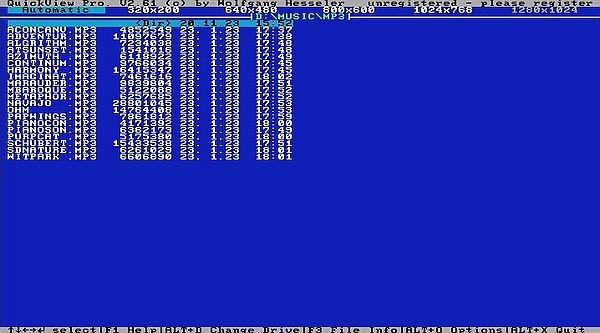
|
You can use the command line option -m to set the display to 25 lines. You should also indicate the name of the driver to be used. I
personally created a batch file called qv.bat, that I placed in a directory that actually is in my path, making it possible to launch the
player from any directory. Here is the content of my batch file:
@echo off
set path=%path0%;c:\qvpro261
c:\qvpro261\qv.exe -m -we$c:\qvpro261\blaster.sdr
where "path0" is a custom environment variable, that I set equal to "path" in my fdauto.bat, and where the"-we$" command line parameter is used to specify the driver.
The screenshot shows the same directory listing as before, but this time with a 25-line display. It also shows the information concerning the MP3 file selected.
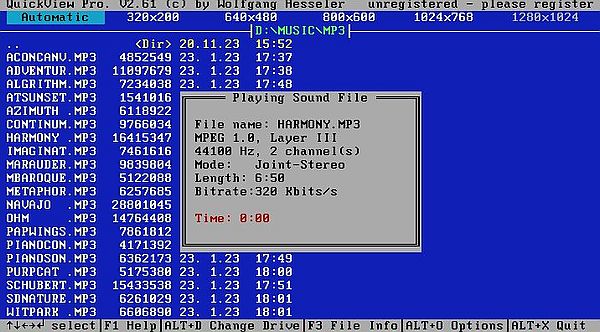
|
To move around in the file list, use the up and down arrows. With the file that you are interested in selected, push F3 to display the info, ENTER to play/view it. To close a pop-up window (as the file info), use ESC. To quit the application, use ALT+X. To increase/decrease the screen resolution for the playback, use the "+" and "-" keys. There are some other command keys available. There is a rather complete program documentation available in the file qv.dok. Unfortunately (for most of you), it's only available in German.
The screenshots below show a GIF file (on the left) and a rather big JPG file (on the right), possible for both to be displayed with a resolution of 1024×768!
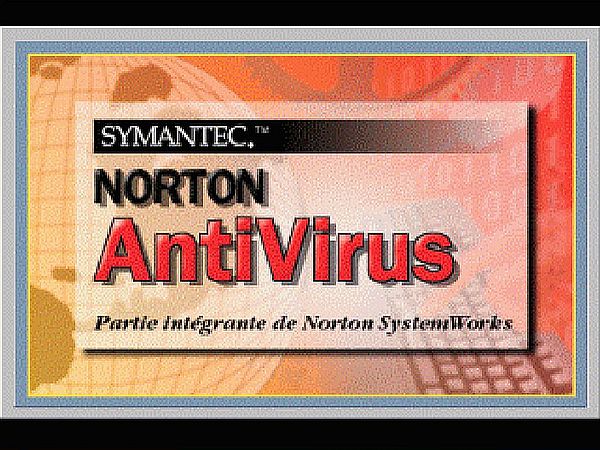
|
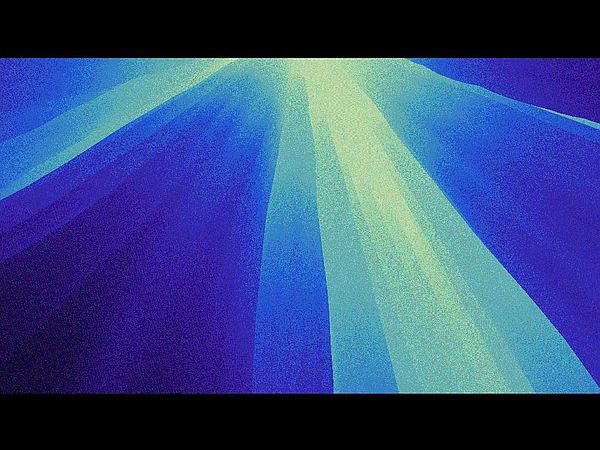
|
Note: I did not figure out how to return to the file list. When playing an audio or video file, ESC stops playback, but no idea how to close the player/viewer. The only possibility that I actually found is to use ALT+X and quit the application (?).
Concerning other picture files, I successfully opened PIC files. On the other hand, both my PNG and TIF files were displayed in yellow, and trying to open them just had no effect at all. Viewing animated GIF also failed. The file opened, and the animation started, but then, instead of continuing with the next images, looped around showing again and again the beginning of the file.
The screenshots below show the playback of a WAV file (on the left) and an MP3 file (on the right).
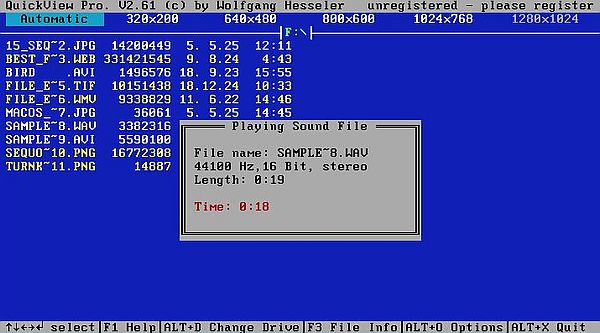
|
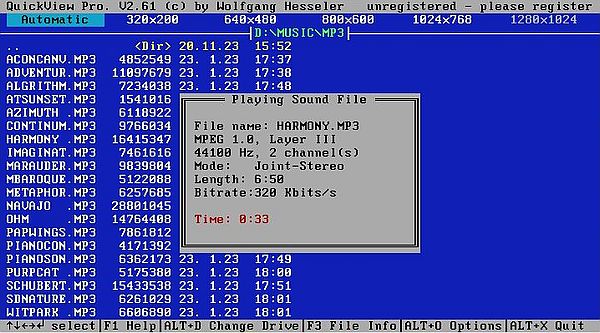
|
I must say that I was more than amazed when my FreeDOS properly played an MP4 video, image and sound ok (screenshot on the left). For AVI, the situation is different. The files are displayed as playable, but they aren't played. In one case, I got an "unsupported video codec" error message; in two other cases, I just got a black screen and FreeDOS became unresponsive (I had to use CTRL+ALT+DEL to reboot). On the other hand, MOV files (the file type used by Apple) play all correctly (screenshot on the right).
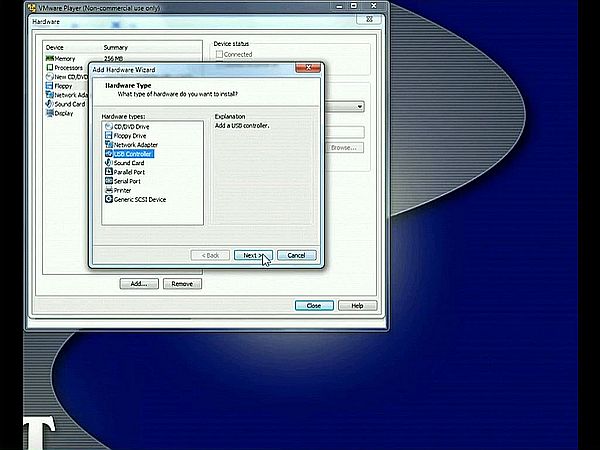
|

|
If you like this page, please, support me and this website by signing my guestbook.